Few days back we posted an article about “How to Install Xiaomi MI Phone Manager In English“. But if that guide doesn’t work on your windows PC and looking for a easy way to install the same on your PC. Here is the new and 100% working guide to to install the Mi Phone manager in English. The new manager features Better Ui ,more English, MI cloud features etc. The guide is very simple and all you have to install two files on your windows PC and you are done. After this you use the Xiaomi phone in English and do lots of task on your windows PC. So here in this guide we’ll show you how you can install the Mi Phone manager in English.
To get started you have to download two files on your PC and once the app is installed you can use the manager with your Mi3, Mi4 or Redmi 1s android smartphone. Lets take a look how to do that and how to use phone manager in English.
UPDATE:- New Official MI Phone manager is now available – DOWNLOAD AND INSTALL OFFICIAL ENGLISH MI PC SUITE – MIPHONE MANAGER

NOTE: This guide will Work On any Version above V2.0 , just be sure Miphone manager is not running in background.
Mi Phone Manager English Setup Guide
Step 1. Download the Mi Phone Setup v. 2.1.0.10221(English installer) zip file here and extract the folder on your desktop.
Step 2. Now open the folder on your desktop and run the application with Administrative rights. See the screenshot below:-
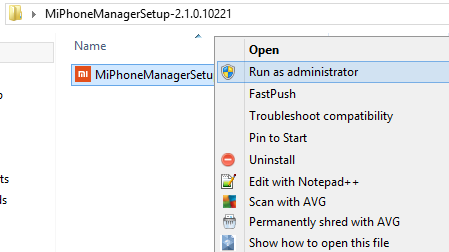
Step 3. Now the installation process will start on your PC and this will take few seconds to complete.

Step 4. Once the installation is done you will see the Mi Phone manager in your desktop with Chinese language.

Step 5. Now you next step is to change the Chinese language int o English. Close the program and also close the mi phone manager from System tray.

Step 6. Now download the English Patch Setup file here and extract the folder on your desktop.
Step 7. Now run the setup file with Administrative rights. See the screenshot below:-
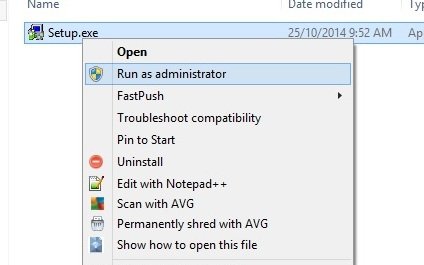
Step 8. Now installation process will start on your PC.

Step 9. Once the installation is pone, run the application and now you will see the English version of Xiaomi MI Phone Manager.
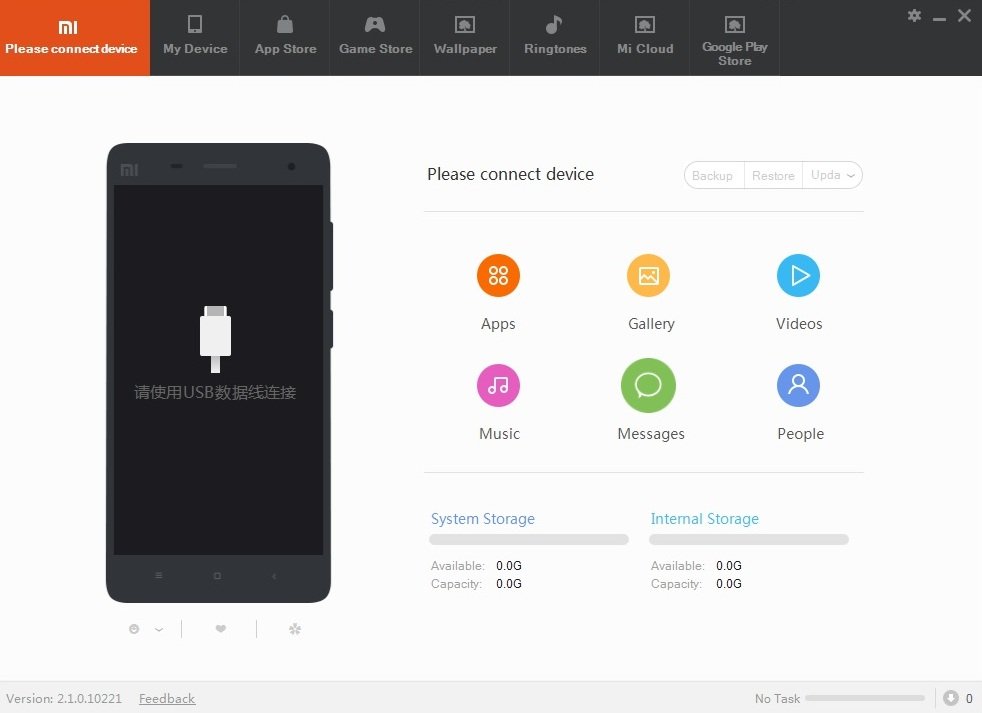
Enjoy! Now connect you phone with the PC and manage your phone with Mi Phone manager.

Download speed too poor…. Please upload on Google drive, gives a blazing speed….
Ey,
muchas gracias hermano!
Thanks!!!
Hi,
thank you for ur effort, only front fonts changed in english, remaining menu and address book labels are in chinese, please try and change them to english
THANK YOU VERY MUCH… THANK YOU.!!!!!!!!!!!!!!
thank u
Thank You 🙂
Thank You So Much FRIEND, it works to me thank you.
Thanx a ton my friend the stuff really worked…yippiee 😀
Finally, it clicked!!!!! Thanks a lot.
Awesome buddy..It works great !!
It worked…Thanks a Lot
Whenever I connect my phone MI Pc Suite shows that my phone version is too low and show an update which is already installed(i.e. my phone is running latest version). When i update my device again it restarts and again show phone version is too low.
Whenever I connect my phone MI Pc Suite shows that my phone version is too low and show an update which is already installed(i.e. my phone is running latest version). When i update my device again it restarts and again show phone version is too low and the loop goes infinitely. What should i do. I am running MIUI v6 version 4.11.28
FYI In Phone Manager v2.2.0.1091 only some of the option turns into English, other stay in Chinese language