Some days back we mentioned about how you can change the lockscreen background of your Windows 8 PC. Today we come up with the new Windows 8 app, Bing my lockscreen. Bing my lockscreen is a free app available for Windows 8, you can install the app from your Windows 8 store. You can use this app to change the background image of Windows 8 Locksreen with one of the Bing’s background images.
With the help of this app you can select from the eight most recent Bing HQ images and quickly select which of them to set your lock screen to use. Also it allows you to automatically have your lockscreen updated daily with the latest image from Bing, so no need to open the app again and again to change the new images in Lock screen.
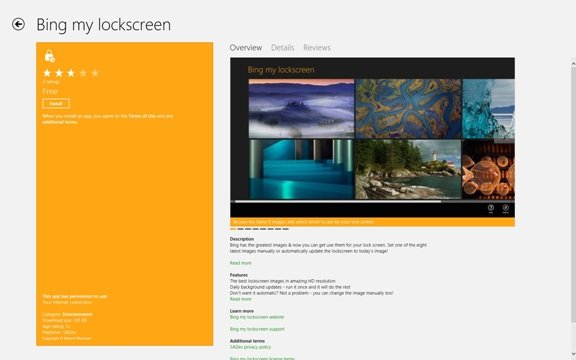
As we mention above the app is free and you download in from the Windows 8 Store. After the installation of the app go to the setting page of the app, from here you can select the Bing images to set as a new lockscreen image. That’s not only you can select any image from the app and save it in HD to your hard drive. So this way you can also use those HQ images as your Desktop Wallpaper.

Once you select the image for your lockscreen, hit the OK button and you are done. The new image is on your Windows 8 Lockscreen. If you want to email the image to a friend, you can use the share feature also which helps you to share the image with your email program. Daily background updates – run it once and it will do the rest. Don’t want it automatic? Not a problem – you can change the image manually too!
Download Bing my lockscreen Windows 8 App

TuneUp IncrediLock is also another nice app to customize Windows 8 lock screen. It’s from the developers of TuneUp Utilities having more than 400 beautiful HD wallpapers to choose from and you can also use Sticky Notes on WIN 8 lockscreen.