In Windows 8 Microsoft has done lots of changes, Windows 8 LockScreen is one of them. Windows 8 LockScreen has some nice features such as you can change the background of lockscreen, add notification on your lockscreen and more. All these change can be made from the Windows 8 PC settings, but these changes are limited and Microsoft didn’t provide any extra feature to customize the Windows 8 Lock screen. If you want to add some more feature on your Windows 8 Lockscreen then you have to try free application Lock Screen Customizer.
Lock Screen Customizer is free to download application, which allows you to change the lock screen time format, change the background, enable verbose logon messages and enable Lock Screen Slideshow with autochanging background images every time you sign in.
Read Also: Lock Windows PC with a Pattern Lock – Eusing Maze Lock
All you have to download this application on your windows 8 and after that you can enjoy all its feature on your windows 8 desktop. You can find the download link of the application at the end of this post. Once the application is installed, run it into you desktop and you can change the background by selecting the folders where the wallpapers are stored. From the main screen of the application you can change the background image, color set, date format of windows 8 lock screen and language. See the screenshot below:-

In case you want to rotate the lock screen wallpaper, as we mention in the title of this post. Yes it is possible with the help of this application. All you have hit the “Lock Screen Slideshow” option from the application screen. After that you can specify the folder(s) containing the images for the background slideshow. Once the folder is set for the application check the ‘Enable this feature’ from the screen and you are done.
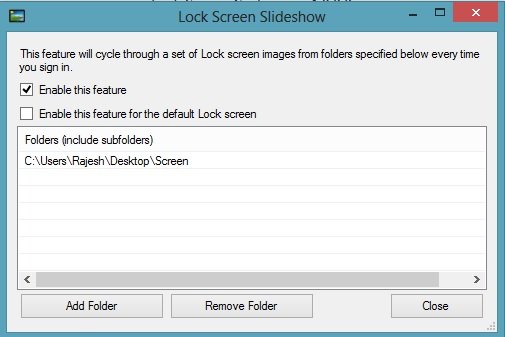
Now after this every time you logged in you will get the new image at Lock Screen. With this way you can change the Windows 8 Lock screen automatically. You can also enable this feature for the default Lock Screen, so it’s background will be also changed with image of your Lock Screen. The application is free to download and worked file on all Windows 8 32 and 64bit editions.
