If you want to move or copy files from your iPhone, iPad to PC, then you have to try free app iPhone Explorer. It allows you to use your iPhone, iPod Touch or iPad in disk mode or a flash drive. So you can use the very easy drag-and-drop methods to add or remove files and folders from the iPhone.
The new iPhone Explorer app is compatible with all iPhones and iPod Touches including the new iPhone 4 and iOS 4 firmware. iPhone Explorer is available for Mac as well as Windows.
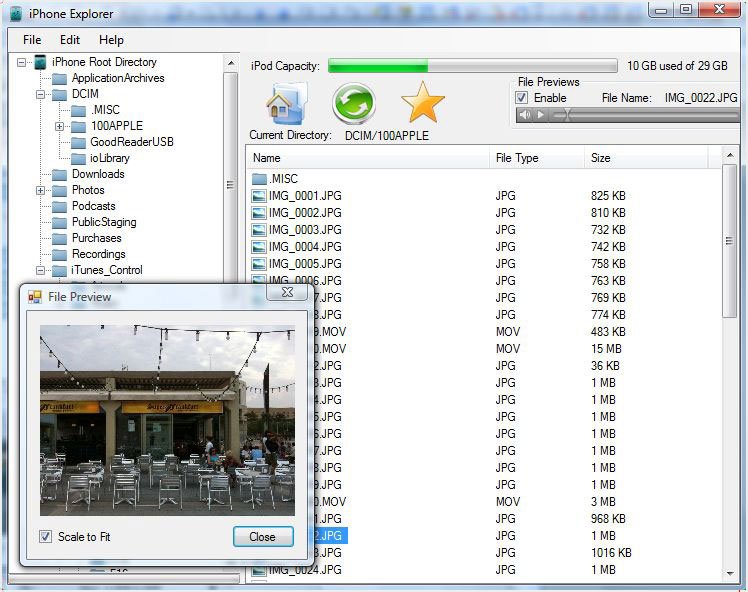
Features of iPhone Explore:-
1. Modify files & folders on iPhone
2. USB iPhone Disk Mode (Use an iPhone as a Thumb or Pen Drive)
3. Preview Files Before Transferring
4. Works with all iPhones, iPod Touches, and iPads including the iPhone 4.
5. View Pictures and Photos
6. E-mail, SMS, voicemail, address book access!
7. Drag and Drop Interface
8. Automatic Upgrades
