Cyanogenmod CM11 ROM is now available for the Android devices and one of the best custom ROM in the market with lots of features. But all of the android user know this fact that you can’t get both Google apps and Cyanogenmod at the same time. First you have to Flash this ROM on your device and after that install the Google Apps package to run the Google application like Gmail, Google Play Store, Google Music, Google Search etc on your device. If you are new to Android and don’t know how to how to install the Cyanogenmod ROM android, read our guide here Windows users and MAC users.
Once the ROM is installed on your device your next step is to install the Google Apps package with the help of custom recovery. In this tutorial we’ll show you how you can do this easily on your device. Read all the below mention steps very carefully and don’t forget to take the backup of your important files.
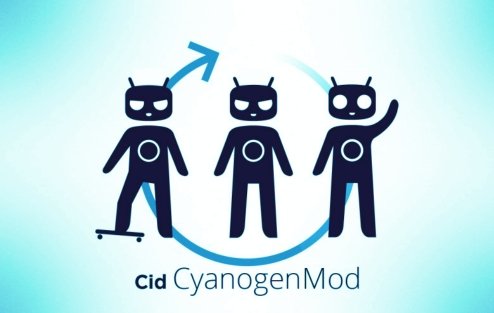
Read Also: Download Google Apps on Cyanogenmod 12 CM12 Lollipop
Read Also: Download Android 5.1.1 Google Apps for CM 12 or Any Custom ROM
Install Google Apps
[wpsm_ads1]
Step 1. Download the Google Apps package for your device here (It will be a zip file, don’t extract the folder)
Step 2. Now move the downloaded Gapps zip folder on your device with the help of USB cable.
Step 3. Once the file is moved on your device, switch off your device and wait for 5 seconds.
Step 4. Boot your device in recovery mode. Read here how to enter in recovery mode.
Step 5. Now you will see the custom recovery main menu screen , from here tap on the “Install Zip From Sdcard” or similar, and after that “Choose Zip From Sdcard”.
Step 6. Now browse the ZIP file that you moved on your phone or tablet and install the same on your device.
Step 7. The installation process will take some time. Once completed, Reboot your device and you should now have Google Apps installed.
