Want to sync all your gmail contacts from one Gmail account to other Gmail account. You can do this easily in a few minutes with the help of Soocial web service. Another simple method method is export the contacts on one account from Gmail contacts settings page and then import that file into your second account. But with this way you can only import the contacts with details not the contact pictures. Soocial web is one of the best alternative to sync contacts between two gmail accounts. Now no need to manually copying and pasting, or re-typing the contacts from one account to another account.
With Soocial you can synchronize the Gmail address books in multiple Gmail accounts. The process is so simple and easy to use, takes a few minutes to complete the sync process between Gmail accounts. Follow the steps below to Sync Contacts Between Gmail Accounts.
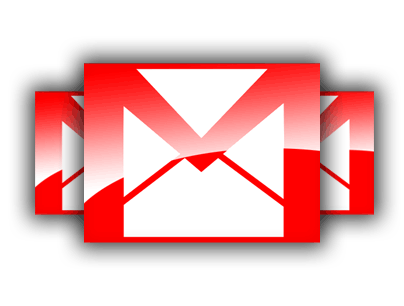
Read Also: Transfer Contacts, Email & Data From Android to Blackberry
Read Also: How to Transfer Contacts, Photo, Music from iPhone to Android
Read Also: How to Restore Deleted Gmail Contacts
How to Sync Contacts Between Gmail Accounts
Visit Soocial Website here and create a free account with them to start the process. After creating the account login with your username and password, now from the dashboard click on the Sources tab and hit on the “Add a Source,” pick “Add Gmail.” From here you have to add you Gmail account to sync contacts with Social web app.

Make sure that you have the option labelled ‘merge GMail with Soocial’ is selected when adding your Gmail account with app. Once the Gmail account is added on your account, it will sync all your contacts on your soocial account.
Now next step is to add another Gmail account on the web app, follow the same process and add another Gmail account on the dashboard. Once the process is complete you can view both the Gmail accounts on your Account Sources tab.

Now the sync process will start automatically and all the contacts will sync between gmail accounts. You can also run this manually from your social account. When the process is complete, go to your Gmail account and open up the contacts. Now you can see all your Gmail contacts with pictures on your other Gmail account. One of the best way to sync contacts in two Gmail Accounts, we tested this application on our Gmail accounts and within a few minutes all our Gmail contacts synced with other Gmail account with all the details and pictures. You can use the same with other platform such as Outlook, Windows Mobile, Android, iOS and many.
That’s not it, it has some other good features. Go to the tools section of your soocial account, from here you can merge you duplicate contacts, restore you contacts and more. You have to must try this web service to transfer contacts from one Gmail account to another. Looking for more Gmail tips, Click here!
