Is your Xiaomi Android Mi3, Mi4 or Redmi 1s can’t boot, dead or bricked or want to flash the fresh stock MIUI ROM with the help of PC, etc. Here is the complete tutorial which you can follow on your Xiaoping Android devices like Mi3, Mi4 or Redmi 1s, etc. In this guide, we’ll show you how you can quickly Flash the Full MIUI ROM on your MI3 with Fastboot method.
The same guide will work on the other Xiaomi Android devices. Fastboot is one way to flash ROMs to your phone, it’s safer than flashing in Recovery mode. This one is one of the best methods to solve all the problem on your device or best method to flash the MIUI ROM. The guide is pretty simple and all you need an MI Flash tool and Full MIUI Fastboot ROM to start the process. But before that do take the full backup of your phone, read our guide here ow take backup of Xiaomi phones.

UPDATE: Here is the Latest Method to Fix Your Phone and Flash Fasttoot ROM.
Video Guide for Flashing Fastboot ROM
Related Articles
- Use Mi PC Suite to Flash Fastboot ROM on Bricked Xiaomi Phones
- Read Our new Guide for MI3 and Redmi 1s here to Flash MIUI ROM on Dead phone.
Flash MIUI Rom With Fastboot Mode
[wpsm_ads1]
Step 1. Download the latest version of MI Flash tool here and install the same on your windows desktop.
Step 2. Download the Full Fastboot MIUI Rom for Mi 3 or Mi 4 here and save the file on your desktop.
NOTE:- If this method will not work for yout hen try this one – How to Flash MIUI 8 Fastboot ROM on Xiaomi Phone Without Mi Flash Tool
Step 3. Now Extract the ROM File on your C:/ Drive (Don’t extract the folder on your desktop)
Step 4. Now run the MI flash tool on your desktop, the same file that you downloaded on the step 1.

Step 5. From the tool click on the ‘Browse’ button and select the image folder of the ROM file that you extracted on the C:/ drive on the Step 3.

Step 6. Now click on the ‘Browse’ button again and Advance and Choose the “Fastboot script” from the extracted ROM folder.
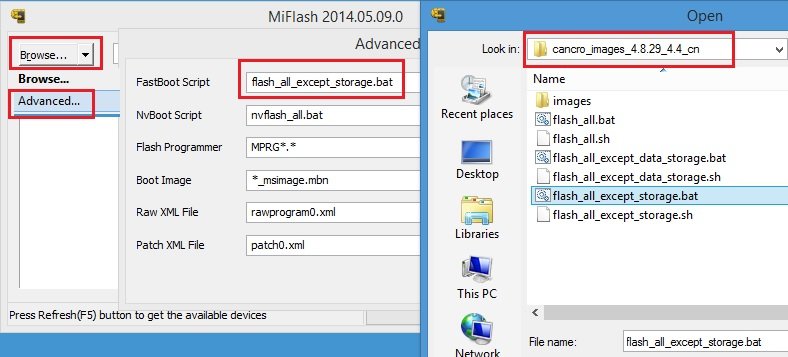
Choose the script carefully as per your need:-
1.flash_all.bat:
clears all the data of the built-in storage, clear all user data, please be careful!
2.flash_all_except_storage.bat:
will erase all user data does not clear the built-in storage data.
3.flash_all_except_data_storage.bat:
does not clear the built-in storage data does not clear user data
I would recommended using the flash_all_except_storage.bat since this will wipe and flash everything but the virtual sdcard.
[quick_offer]
Step 7. After this, Turn off the phone, press the Volume– key and the Power button at the same time to enter Fastboot mode, then connect the phone to a computer.
Step 8. Now click on the ‘Refresh’ button and you will see the device on the tool list.
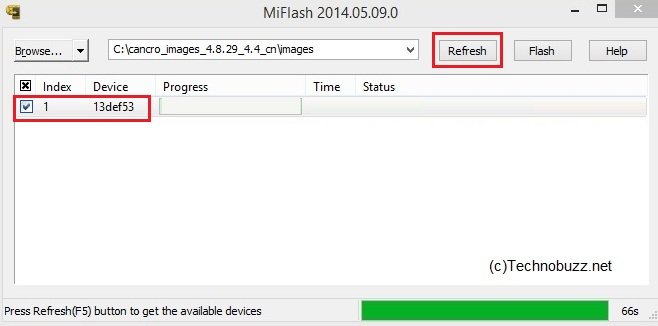
Step 9. Once the device is connected, Click on the ‘Flash’ button and now the flashing process will start on your phone. Wait until the progress bar on MiFlash is green, which means the ROM is successfully flashed, and the phone will automatically boot.
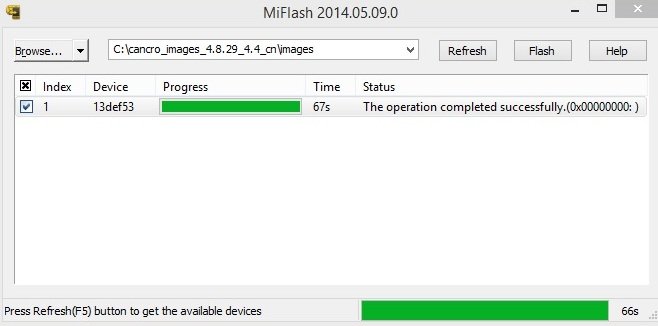
That’s it. Now the Full MIUI Rom is install on your Xiaomi Android phone. Check out the Full video guide below:-

plz give me the link of fastboot rom of redmi 1s ..plz plz
@arun See this http://en.miui.com/thread-21812-1-1.html
thank u for great support. does mi one fast boot rom will work on my redmi 1s.
The links i have given you is for the Redmi 1s and not for the Mi
http://en.miui.com/thread-21812-1-1.html
thanks bro…u r great…
@arun You’re Welcome. Hope your problem is solved now.
Thanks Sidh.
Do you have any mac version software
i cant find my bricked mi3 in available devices. it wont detect on pc. helpppp
@Lewis .. You need to boot the devcie in fastboot mode. See the Step 7
Aright, not sure what I am doing wrong. Followed the steps perfectly, however, when I try to flash, it times out and gives me a 0X80004005 Remote: Flash write failure.
This all started the other day after I performed an OTA update and the phone randomly shut off and just showed the mi logo. I first tried the cache and data wipe, which didn’t work. Now this won’t work. I am running windows XP, 32 bit. SP2.
Thanks for any help you can provide.
i flashed my redmi 1s with cm11. it didnt support 3g network so i wanted to revert back to miui but the problem is that the recovery mode isnt working. i tried many ways to enter recovery mode but failed. how do i go back to miui?
sir i waana help form u sir plz plz i rooted my phone h i has install de xopser app for muilt window bt when i reboot it ..its nt rebooting n its only showing mi logo in redmi 1s indian version thus ths version is works fine for ths purpose
i also tried wipe all data also sir bt on user its showing logo oly plzzzzzz help me
i have flashed redmi 1s with cm11, it works fine but it takes lots of time to reboot.
now when i tried to restart my phone it freeze on mi logo,it doesn’t start.
plz help me.
and tell me can i give to service centre if my redmi 1s is in warranty. tell me if they will repair it for free
@gagan See this http://technobuzz.net/xiaomi-mi3-stuck-android-boot-loop-restarting-tips-fix/
@naveen See this http://technobuzz.net/xiaomi-mi3-stuck-android-boot-loop-restarting-tips-fix/
So i did every thing, entered fastboot on my phone and still the MI Flash doesn’t detect my phone
why is that
thanks
Hi,
My MI3 doesn’t get detected in MiFlash. Please help on this soon.
@Sagi Reboot your PC and Try Again.
Or see another method to Flash MIUI on your phone http://technobuzz.net/3-ways-install-update-miui-xiaomi-mi3-mi4-redmi-1s/
@Thejus Reboot your PC and Try Again.
Or see another method to Flash MIUI on your phone http://technobuzz.net/3-ways-install-update-miui-xiaomi-mi3-mi4-redmi-1s/
So i did every thing, entered fastboot on my phone and still the MI Flash doesn’t detect my phone………….
sir my phone is detected now but when i flash it it is showing unspecified error………… wat to do help plz
@shekar Try this method http://technobuzz.net/flash-miui-fastboot-rom-dead-bricked-mi3-redmi-1s/
but i would try this method but …… the first method worked for me thanks sir ur great…and i installed the rom of armani_images_JHCCNBH45.0_4.3_cn its worked and it is some words chineas in the device wat to do….give me the orginal 45.0v link and how can i intall it thanks in advance
sir,
my mi3 phone suddenly showing fastboot in dispay. not displaying mi3 screen. fully mobile got freezed what can i do
@ammu Hold on power off button for 15 to 30 second, thn it will turn off and reboot it.
I have Downloaded the Files from your link but I am not able t extract them , it says Error reading Header after processing Zero Entries and I am not able to extract the images as you told
PLzz Help!!
siddharth bro plz help me..i m updating my xiaomi mi3 to kitkat via this rom(KXDMIBH34.0)..it has passed 1 hour but still it is not completed..i can see only on display-
written mi recovery 2.0.1 on top left & battery % & on bottom some line is going from left to right continuesly..plz tell me how long does it take to flash rom & what should i do now? should i wait or let it’s battery to get shut down so i could turn it on or wait…plz help bro asap
@Arhsad Which method you are using.
check this link- http://en.miui.com/thread-11047-1-1.html
i used this method
@Arshad.. Try this method http://technobuzz.net/flash-miui-fastboot-rom-dead-bricked-mi3-redmi-1s/
bro i dont have pc so i’ll try it tomorrow in cyber cafe..i’ll inform u later after doing this process..thanx a lot!
Arshad Ok No problem.. BTW where you live.
i can not flash window 7 32bit
available devices
redmi hm 1s
hi
my mi3 is bricked, showing a blue light border in lower part. It is not restarting, not detect in miflash.
what can i do?
plz provide img folded for v45 here …. now humble request
Redmi2 miui v7 lolipop, recovery 2.0.1
Its not installing any zip. (Su.cwm.etc)
I want cwm recovery ……but…
Plzz help..
…
Redmi2 miui v7 lollipop mi recovery 2.0.1
It,s not installing any zip (su cwm)
I want cwm recory ..but. I can,t.
Plzzzz help
plzzz kay redmi2 lolipop se kitkat me ho skta h agr ha to kese me sbhi merhd use kr chuka hu koi fyada nhi hua flash error fffffo1 aa rha he plzzz help me
is this works????
Yes:)
hi my mi 4 fell in water…. after that wen i switch on its showing fastboot like flash.. help me
reply me
my redmi note 3 detected on miflash in few seconds ana will disconnect … give solution sir pls !!!!
this device locked cennot flash imeaje
plz help
My phone mi note prime is turn off and no on start is mi only and fastboot my photos recover option note possible
Hi.. im unable to download miui rom flash tool.. could you please help.. 🙁
What I can do if my local disk(c)’s memory is 90MB is not enough for extracting the rom here.
I am updating my Redmi 1s phone with update package but failed at 98%. Now when I restart my phone automatically open mi recovery option.i am enable to switch on my phone.what can i do?
can I flash any other rom like cm14 by these method
No.. to FLash CM 14 you need a TWRP reocvery
I want KitKat4.4.4. Instead of lollipop on redmi 2 (1gb) . Currently using miui 7.5xx. Global stable on redmi2.
Does flashing the device by fastboot rom 8.0.2.0 (latest global stable )convert lollipop to KitKat.
Also,
Is it possible to downgrade only Android version (lollipop) ,not to change miui version(7.5.xxx).
sir my device redmi 1s is not turning on.. it just show only com 10 in flash tool .. sir tell me how to slve this isse.. plz sir.. tell me immidiately..
hye . there is other way to flash rom using flashtool without unlock bootloader?? my mi3 problem cant unlock bootloader bcoz using my old account .
Cheers mate.. i bricked my device around 4 times now, but it was saved each time due to this method..
Great 🙂
showing error CAPITAL PARTITION LASING IS NOT ALLOWED
Hi Sidh,
My redmi 1s is fully dead. Unable to start and only dark blank screen. In flash device not getting detected.Please help me.