Want to Flash MIUI Fastboot rom on Mi3 or Redmi 1s or your Xiaomi phone is bricked and want to Flash the MIUI ROM. Here is the proper guide which helps you to flash the Fastboot MIUI ROM on your bricked Redmi 1s or Mi 3. This guide will help you to install the Full MIUI ROM on your dead device and keep it alive. To get started all you need a Fastboot ROM, ADB files and Flash file. The process is little bit lengthy but one of the best way to install everything from starting freshly. We tested this method on our Xiaomi Redmi 1s and Mi3 android smartphone.
One thing you have to remember is that to get started you need a Fastboot ROM which comes with .tgz extension. You can find the links of the ROM in the below mention guide. Once you are ready read the following steps very carefully and follow them one by one on your Windows PC and Phone.
VISIT THIS POST for Updated guide to flash Fastboot ROM On Bricked XIaomi PHones.

Flash MIUI Fastboot ROM on Redmi 1s and Mi3
Step 1. Download the ADB file here and extract the folder on your desktop.
Step 2. Download latest Fastboot rom for Redmi 1s from this link (China ROM, contains English lang) or Link (India ROM).
For Mi3 user, visit this link and download the latest Fastboot ROM with .tgz extension. (Not the Recovery ROM) See the screen shot below:-
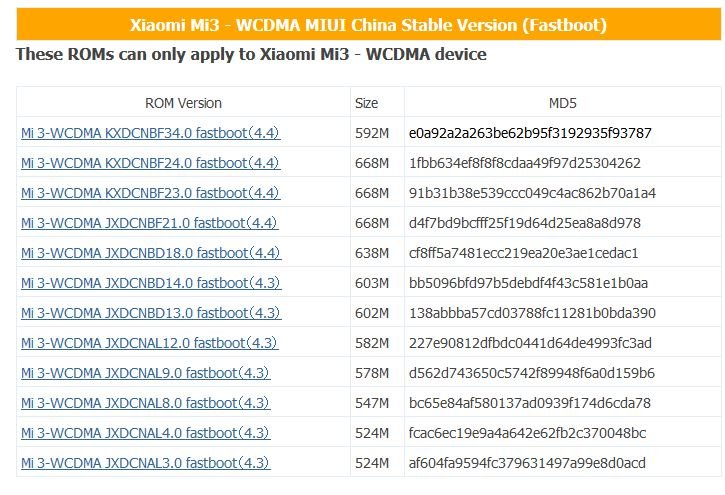
Step 3. After this extract the folder on your desktop and you will see some files and folder on it.
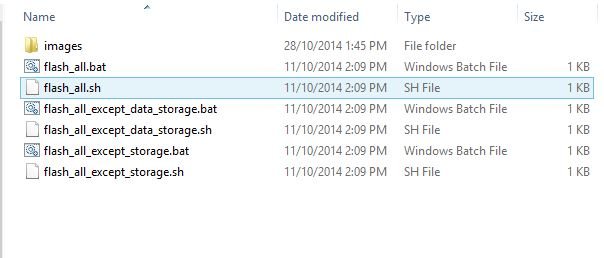
Step 4. Now download the Flash bat file on your desktop and extract the same on your desktop.
Step 5. Now copy the “flash_all_except_storage.bat” file from the extracted folder (Step 4) and paste it into the ROM images folder (The same folder which you extracted in step 2)
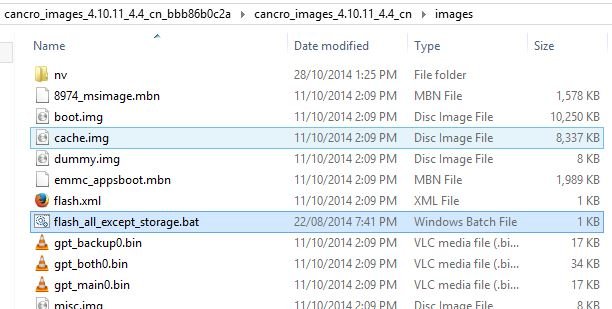
Step 6. After this copy all the ROM folder and files,
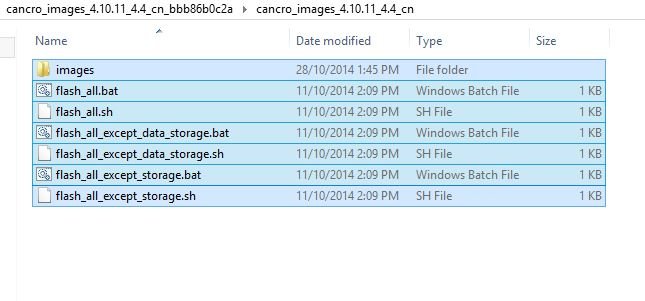
and paste them into ADB fodler.
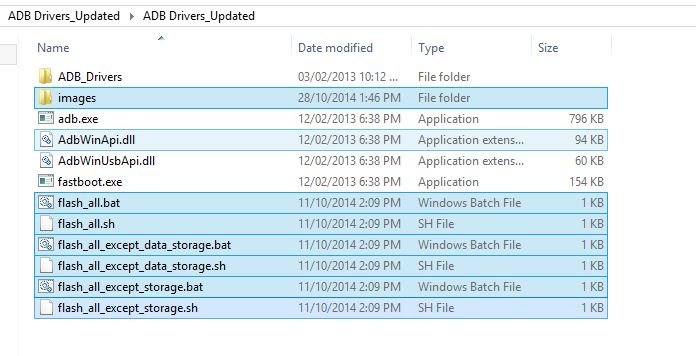
Step 7. Now connect your device to the PC with USB cable. And after that open the ADB folder and Hold Shift button and Right click on the White space of the folder and click on “Open Command Window here”.
Step 8. In the command prompt windows enter the following command
adb devices
If the phone is connected successfully you will see the “List of devices attached” message on your command prompt window.
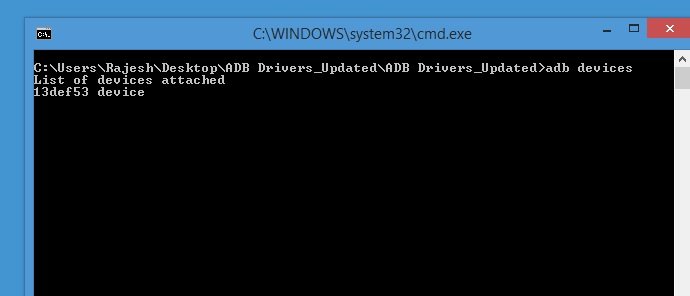
Step 9. After this enter the following command to boot your device in fastboot mode.
adb reboot bootloader
Step 10. Now you phone will boot in fastboot mode, at this time go to the ADB folder > images and double click on the “flash_all_except_storage.bat” file to start the installation process.
Once the flashing process is completed your phone will reboot automatically and you phone is running on the MIUI ROM. Enjoy!
Check out the video tutorial below:-

my device is not showing in the cmd
plz help
I download stock ROM from your link. After unzip only one file shown. Images and DAT file not shown. Kindly help
my system is not detecting the device what to do ?
i have downloaded the rom for redmi 1s india link from above link with help of internet download manager and when the whole file completed it s only showing a image file without any folder.is that what should have happened.i dont have other files like shown on the video.what to do now.please reply me as my phone is stuck on the mi logo and is not responding.
i connected phone to pc via usb cable and enter command “adb devices” but my phone’s name is not showing there in connected devices list………??? what’s wrong ???
@Rajat Install the USB drivers for Xiaomi and restart you PC.
I also connected phone to PC via usb cable and enter command ‘adb devices’ but in devices list shown nothing. I instal the usb driver for xiaomi and restart pc but result is same.
Pls give suggestion.
can you give me the link of usb driver for xiaomi….i tried but couldn’t get
i do have the same problem as @rajat
even restarted pc reinstalled drivers tried everything 🙁
Really helpfull sidharth .
Does this process erase all the data from the phone or just flashes the ROM?? If not, then is there any way to keep the data intact and get the phone working?? My mi3 keeps rebooting after downgrading to MIUI5…Help please….
i tried installing usb drivers ..but its stilll not detecting… can u give me a link for redmi 1s driver
My Redmi 1s is bricked while trying to install a rom (Easter egg). My device is rooted and also has twrp recovery installed. Presently only displaying mi logo. Please help.
Links doesnt seem to work…Please update the link for ADB file and flash bat files
link is not working says…”connection has been closed by server”