Global MIUI 7 stable version is now available and most of the user already received the OTA update on their phones. Here are the supported devices which are getting the MIUI7 update today Mi 4i, Mi 3, Mi 4, Mi Pad, Mi Note, Redmi 1S 3G, Redmi Note 4G, Redmi 2/ Prime. Rest of the other Xiaomi phones will get the update very soon. If you are the owner of any of these phone then you apply this ne MIUI 7 Global stable update your phone today. The new MIUI 7 update comes with lots of features and bug fixes. Here in this guide we’ll show you How to Install MIUI 7 Global Update on Xiaomi Phones. The process is very simple and takes a few minutes to complete the whole task.
There are three methods to install the MIUI 7 Global Update on Xiaomi phone. Before following any of this guide do take the full backup of you phone and save it in some safe place. Read all the instruction very carefully and follow all the steps one by one on your phone.

Install MIUI 7 Global Update on Xiaomi Phones
Method 1: OTA update
You can use this method if you’re using MIUI V5/MIUI 6 stable version on your MI 4i Mi 3, Mi 4, Mi Pad, Mi Note, Redmi 1S 3G, Redmi Note 4G, Redmi 2/ Prime. You will not receive OTA update on your device if you’re using China developer version or Global beta build. So make sure that you running the stable version of MIUI V5/MIUI 6 ROM.
Step 1. Find ‘Updater’ app on your device -> Check for update. See the screenshot below:-
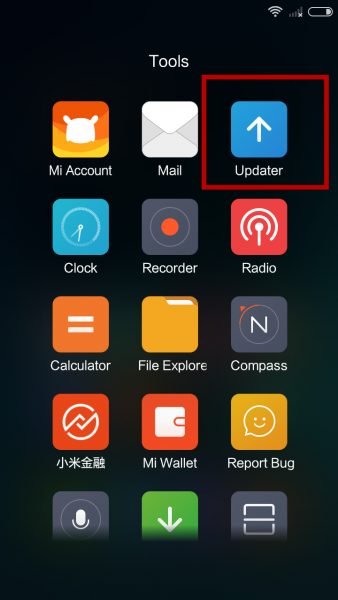
Step 2. Now you will see the MIUI 7 update on your phone. To Install the same on your phone, Press ‘Update’ if you’ve received the update on your device.

Step 3. Now the update process will start on your phone. After the download is completed, press Reboot now.
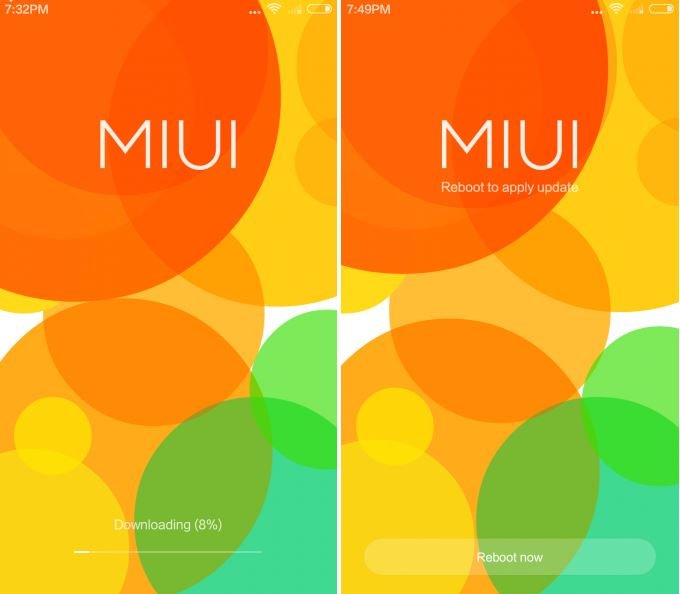
Step 4. That’s it. Now you can enjoy the MIUI7 on your phone.
Method 2. Install MIUI7 with Reocvery
[wpsm_ads1]
Step 1. Download the MIUI 7 ROM from the below mention links:-
MI 4i – V7.0.3.0.LXIMICI
Recovery ROM (890MB)
http://bigota.d.miui.com/V7.0.3.0.LXIMICI/miui_MI4iGlobal_V7.0.3.0.LXIMICI_4f06555759_5.0.zip
Mi Pad – V7.0.2.0.KXFMICI
Recovery ROM (543MB)
http://bigota.d.miui.com/V7.0.2.0.KXFMICI/miui_MIPADGlobal_V7.0.2.0.KXFMICI_b10b4aeba0_4.4.zip
Mi Note- V7.0.5.0.KXEMICI
Recovery ROM (711MB)
http://bigota.d.miui.com/V7.0.5.0.KXEMICI/miui_MINoteGlobal_V7.0.5.0.KXEMICI_a0484d874c_4.4.zip
Mi 3 | Mi 4- V7.0.5.0.KXDMICI
Recovery ROM (665MB)
http://bigota.d.miui.com/V7.0.5.0.KXDMICI/miui_MI3WMI4WGlobal_V7.0.5.0.KXDMICI_9830c22421_4.4.zip
Redmi 2 (4G) – V7.0.5.0.KHJMICI
Recovery ROM (652MB)
http://bigota.d.miui.com/V7.0.5.0.KHJMICI/miui_HM2XWCGlobal_V7.0.5.0.KHJMICI_2f236ae178_4.4.zip
Redmi Note (4G) – V7.0.5.0.KHIMICI
Recovery ROM (692MB)
http://bigota.d.miui.com/V7.0.5.0.KHIMICI/miui_HMNoteLTEGlobal_V7.0.5.0.KHIMICI_1469997c35_4.4.zip
Redmi 1S (3G) – V7.0.5.0.KHCMICI
Recovery ROM (682MB)
http://bigota.d.miui.com/V7.0.5.0.KHCMICI/miui_HM1SWCGlobal_V7.0.5.0.KHCMICI_e3d1ce758f_4.4.zip
Step 2. After downloading is completed, put the ROM file in the root directory of your device’s storage.

Step 3. Go to Updater. Press the three dot on the top right corner, and select ‘Choose update package’. Choose the downloaded ROM file in the last step, and your device will update automatically.
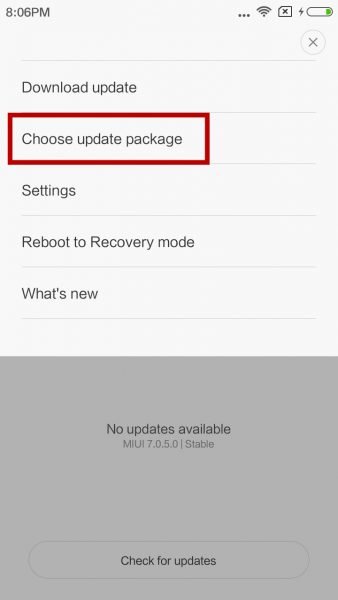
Enjoy MIUI 7 on your phone.
Method 3: Update using Mi PC Suite
Run the MI PC Suite on You windows PC and install MIUI 7 update on your phone. Se this guide how to flash the update on your phone.,

I tried to update Redmi 1s with MIUI 7 beta ROM in recovery mode. It showed the message something like – ” Update unsuccessfull / error”. Now when I am selecting the option “Reboot to system” then also the phone is rebooting in recovery mode. It seems like the phone is not ready to leave recovery mode. Please help soon. I have the only phone to use.
Maybe %his time