There is not doubt that Google Nexus 5 is one of the best android smartphone packed with lots of new features and new Android 4.4 Kitkat OS. In Google Nexus 5 you will find a dozen of pre-installed application which most of the users don’t use and want to remove them permanently from the device. Nut in Nexus 5 there is no such option to removed such kind unwanted apps. The list of the unwanted app that comes with the Google nexus 5 are Books, Drive, GenieWidget, GoogleEarth, Keep, News & Weather etc. If you want o remove all these bloatware application from your device, here is short guide which you will use on your phone get rid of bloatware on the Nexus 5 with ease.
To do this all you need a rooted phone with Custom recovery installed and a small script to run all these system applications. Thanks to XDA member MoJo for releasing the script for deleting unwanted apps. With the helps of this scripts you can easily removes 24 bloatware apps. Also, if there’s an app listed in the script that’s not actually installed on your device, the script will just skip the app with no consequences.

Remove Bloatware on the Nexus 5
As we already mention above to run this script on your phone you need a rooted phone with recovery, read our guide here how to root nexus 5 and Instal CWM recovery. After that download the script from the given links:-
Nexus 5 With Custom Recovery – Download Link
Other Device with Custom Recovery – Download link
Once the zip files is saved on your desktop, connect you device to the PC with USB cable and move the zip file on your device. Now Disconnect your device from the PC and switch off your device. After a few seconds boot your device in recovery mode and install the script from recovery option.
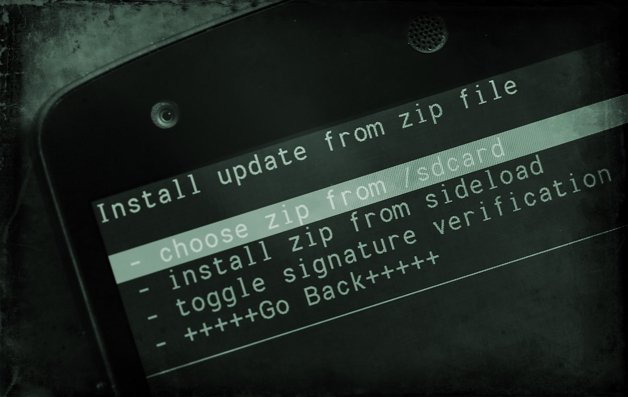
Once the script is installed on you device, just clear cache/Dalvik and reboot your device from the recovery main menu. Now all the unwanted application are removed from your device. Visit the original XDA thread for more information
