11. InstantShot
InstantShot! offers classical screenshot functionality for capturing the whole screen, a portion of it or a window and also the option to make timed screenshots or to make delayed captures over time. It offers a wide range of preferences and options to fit everyone’s needs.
12. SnapNDrag
SnapNDrag lets you take a screenshot by just clicking a button and dragging the resulting screenshot off. Supports PNG and TIFF for times when image quality cannot be compromised. Or use JPEG with adjustable quality for smaller file sizes.
13. SnapClip
SnapClip is a small faceless background application to take screenshot easily and quickly. The captured image can be copied to the Clipboard, or saved into various format file including picture clipping, JPEG, TIFF, PICT, etc. It is designed to be more like memo tool rather than screen capture tool. If you save the image to picture clipping file with thumbnail icon, you can easily see what kind of image without using any applications. That’s why I use the words ‘memo tool’.
14. SnapWeb
SnapWeb creates complete screenshots of web pages even if the users screen isn’t large enough to show the whole page content at once. The resulting images are saved as JPEG or PDF files.
15. Timed Screenshot
This free background utility takes screen shots at timed intervals and automatically saves them to a folder of your choice. If you are using some other app to take screenshot in your MAC, then share us it with on comments.


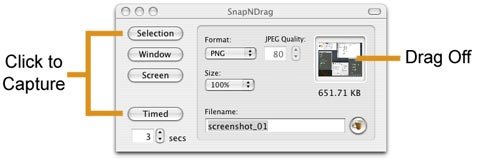
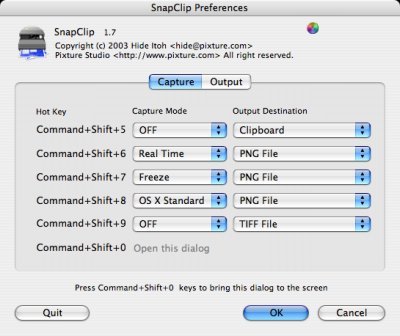
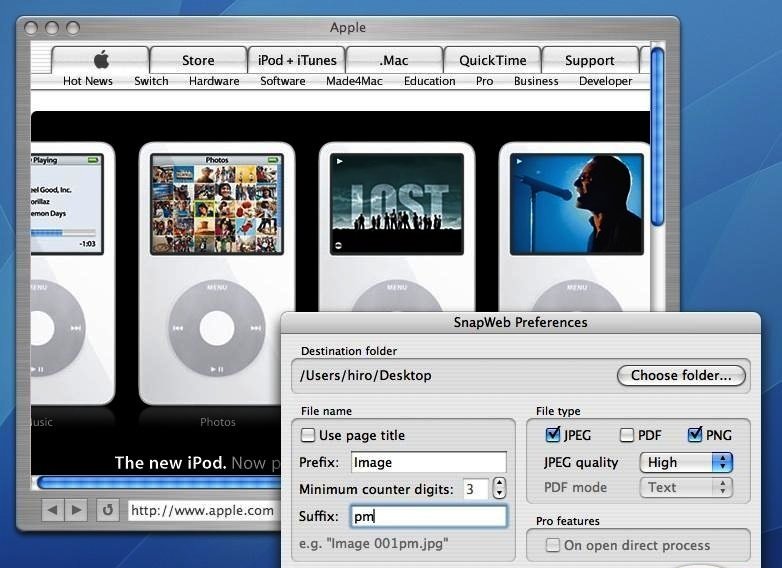
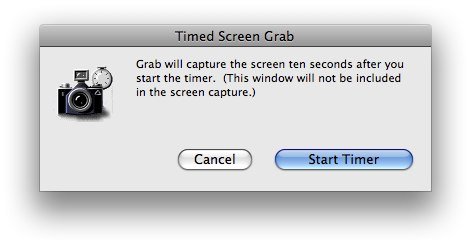
Thanks a lot for the list. I use Skitch and SnapNDrag as they are free and would do the basic screen capturing. When I require advanced works for my tutorial works, I use Voila software. But yes it is not free but worth the money.
Great list, it’s a shame that we have to download separate apps for each feature. I tried Bruce’s suggestion. Downloaded the free trial of Voila mac screen capture and it is definitely great!
Thanks for the list of capture apps.
I had Capture Me on Snow Leopard, and it worked GREAT!
Now that I’ve upgraded to Lion, I (and several others) can’t get it to work.
Unfortunately, Ryan hasn’t been supporting CM since 21 September, 2008. See blog post:
CM is open source, so maybe someone else will take the initiative to get it working under Lion.