Unlocking the bootloader of the android device is one of the most difficult take for most of the users and most of them are looking for the easiest way to do the same on their devices. By unlocking the boot loader, it’s possible to put custom ROMs on your device and also you will get the root access on your phone easily. If your are Sony Android Smartphone uses than here is a good news for you, Sony today announced that it has improved its bootloader unlocking service to make it easier to unlock a device. Using the new unlock tool, Xperia owners will need to follow three simple steps to unlock their device’s bootloader. Yes three steps, no need to run any commands on ADB or download any heavy application on your desktop to unlock the bootloader of your XPeria Devices.
The Sony Unlock Tool works on most the Sony Android devices including Xperia Z1, Z2, Z1 Compact, 2 Tablet and lots more. Today in this tutorial we’ll show you how you can use the Sony tool to unlock the bootloader of your Sony devices. NOTE: If you unlock the boot loader, you may void the warranty of your device and

Unlock your boot loader
Step 1. Visit the Official Unlock Bootlader page of Sony here.
Step 2. From this page Select the Sony phone which you want to unlock. Use the drop down menu to select your phone model and hit the Continue button.

Step 3. From the next page enter your email address to get started and Accept the terms and conditions.

Step 4. Now go to your mail box and you will receive an email form Sony mobile with a “Click here to proceed” link. Click on it to open the new page on your browser.
Step 5. Now on the next page Enter the IMEI number of your device and again accepts the terms and condition, and at the end hit the “Submit” button to start the unlocking process.
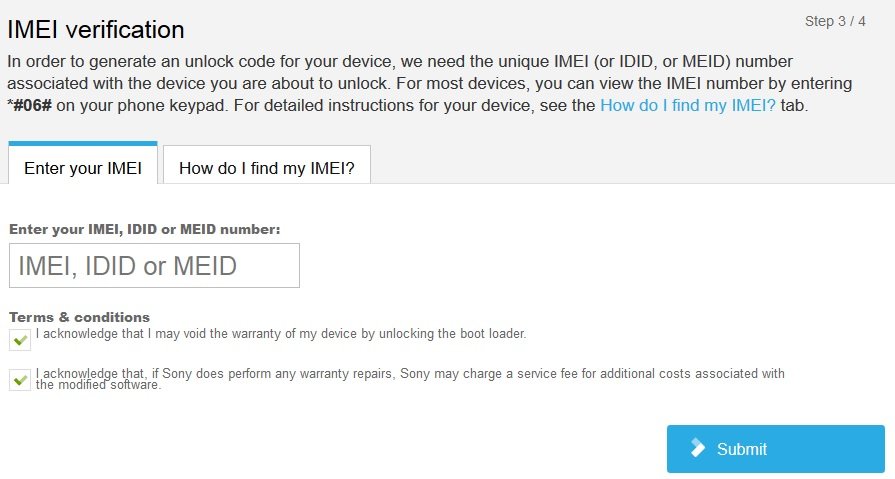
Now follow all the steps on your browser and phone to unlock the bootlader. With this way you can easily and quickly unlock the bootloader of your any Sony android phone.
