Few days back we shared some of the best tips for the Xiaomi Mi3 users. Now we are back again with the new set of tips for the Xiaomi Phone users like Mi 3, Mi 4 and Redmi 1s. All these tips will work on any device which are running on the MIUI 5 or MIUI 6 version. In this guide we’ll show you how you can easily customize the look of your phone status bar. Status bar in which you can see the date, time and you operator name. We tested all these methods on our Mi 3 smartphone which is running on the MIUI 6 version. If you are the owner of the Mi 3 phone and want to update your phone to the new MIUI 6 developer version, read our guide here.
To customize the status you don’t have to instal any third party app, all you have to make some change on the settings of your MIUI phone and you are done. Lets take a look how to do that on Xiaomi android devices.

Show and Hide Operator Name
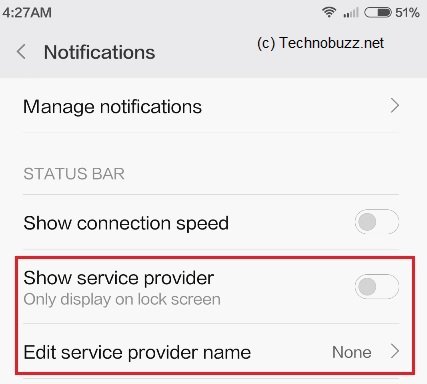
a) On your Xiaomi phone, find and launch the Settings app.
b) Tap Notifications.
c) Tap Additional settings if your are on MiUI 5 version, MIUI 6 Users will see the next step.
d) Slide the Show service provider switch on/off.
e) Not only this you can also change the operator name with the help of “Edit service provider name” option.
Show and Hide Connection Speed
With this feature you can see the Data or WIFI connection speed on the status bar.
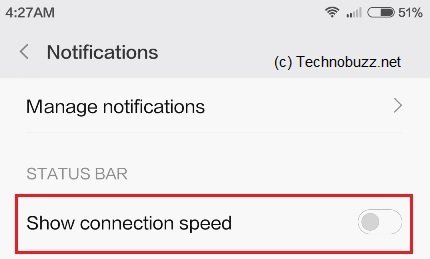
a) Launch the Settings app.
b) Tap Notifications.
c) Tap Additional settings if your are on MiUI 5 version, MIUI 6 Users will see the next step.
d) Slide the Show connection speed switch on/off.
Change Battery Icon
Another useful feature to change the battery icon on the status bar of Xiaomi phone.
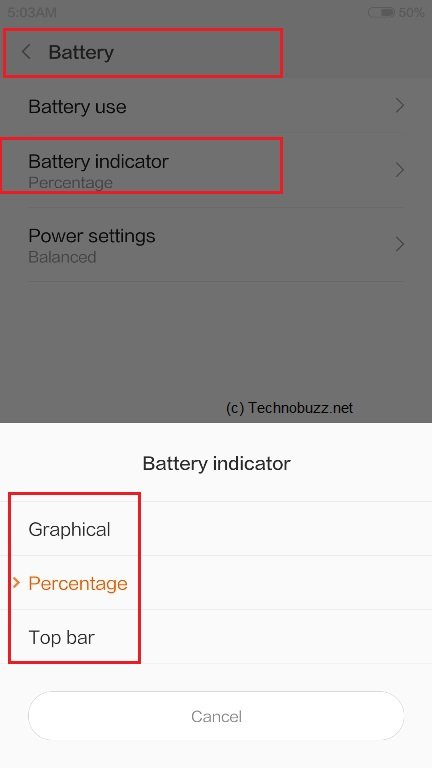
a) On your Xiaomi phone, find and launch the Settings app.
b) Tap Battery.
c) Tap Battery indicator.
d) Select either Graphical, Percentage or Tap bar.
That’s it! For more Tips and trick, check out our Xiaomi tips section here.

tnx.