Gmail is one of the popular email service with lots of features and addons and has most the highest number of users. So if you are Gmail user like us then you have to must try these Gmail Lab Addons. There are so many Addons are available in Gmail labs which improve the overall Gmail experience. All it takes is a few clicks and minutes to enable some of the the best Gmail Addons on your inbox. All these addons will save you countless steps, clicks, and taps in the future–and make your online life just that much more organized and simple.
To activate these Labs addons on your Gmail inbox, all you need to log-in to your Gmail account, go to the Settings link and select the Labs tab. Select the Add-ons that you want by checking the “Enable/Disable” radio button and click the Save Changes to enable them in your account.

List of 10 Best Gmail Labs Addons
1. Undo Send
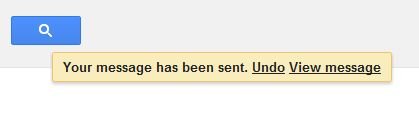
One of the best Gmail labs feature, which allow you the undo the send mail that you sent by mistake. This little lab feature gives you the chance you to unsend the email for up to 5 seconds after you sent it. If you don’t click “undo” after about five seconds, your email shoots off into the digital world.
2. Extra Emoji

With extra emoji lab feature you can add 1,200 more emotions on Gmail. Which include things like national flags, more animals, road signs, and animations. So now you can use more emotion on your gmail messages.
3. Custom keyboard shortcuts
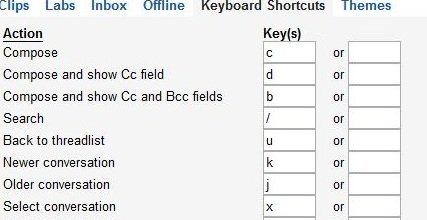
One of the best feature that we like most on our Gmail inbox, It allows you to create your on keyboard shortcuts to you gmail easily. This will help you speed up your processes. The Custom Keyboard Shortcuts lab lets you make your own from Gmail’s Settings page.
4. Message Sneak Peek
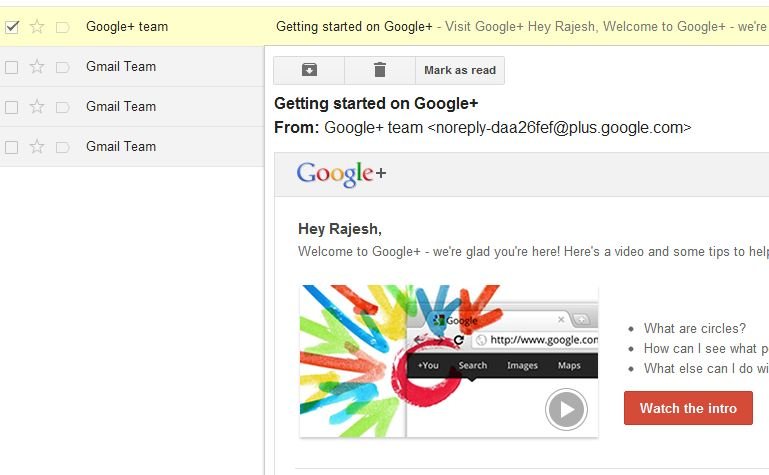
Is a simple and pretty useful feature for your Gmail Inbox. Just enable this addon from the lab setting and right-click any message in your inbox to peek into the message. Best way to read the mail without opening it.
5. Google Docs previews in mail
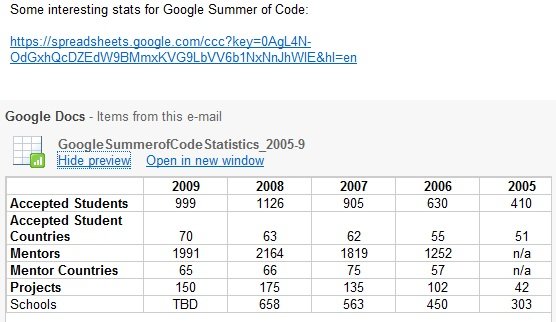
This features allows you to shows previews of documents, spreadsheets and presentations directly in the email when you receive any link to a Google Doc. Also gives an option to open directly in Google Docs.
6. Message translation
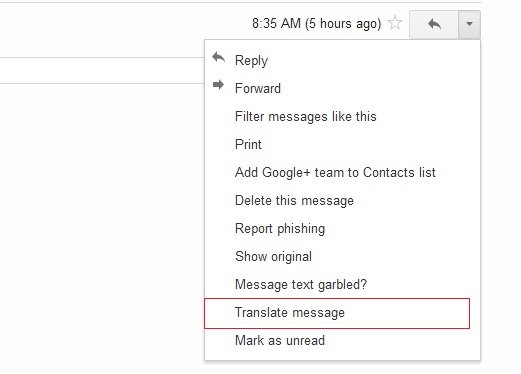
Uses Google Translate to translate messages you receive in other languages. To Enable Click on Settings link -> Labs –> Enable Message Translation Lab feature -> Save Changes
7. Unread message icon
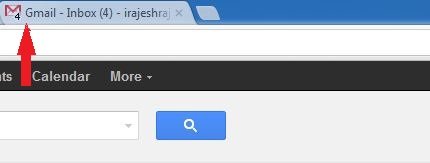
See how many unread messages are in your inbox with a quick glance at the tab’s icon. This lab only works with Chrome (version 6 and above), Firefox (version 2 and above), and Opera.
8. Inserting images
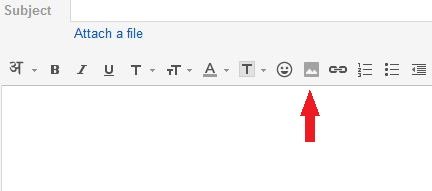
It allows you insert the images directly in your email. You can upload and insert image files in your computer, or insert images by URLs.
9. Right-side chat

Allows you to move the Chat box to right side of the inbox. Another bonus of the addon is that you no longer see the advertisements on the right when you’re reading an email.
10. Background Send
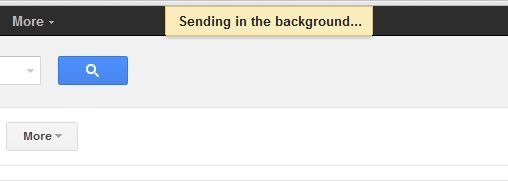
It allows you to send mail fastly. Just write or reply to an email, click send and you will be sent straight back to your inbox while your message sends in the background.
Above we listed 10 Gmail Lab addons, there are many more great addons in Gmail Labs. But these ere my favorites. If you think there is any other Labs addons or feature that you want to share it with our readers, the comments section is open for you!

Great tips…will certainly put some of the Addons to use. Thank you.
Thanks. Except for the Unread messages icon everything is currently active 🙂
Great set of tips! My favorites are undo send and keyboard shortcuts. I use both of them all the time.
Some more to add :-
1. Multiple Inboxes – Can literally have more than 1 inbox so you can see more filtered content on the screen
2. Canned Responses – Can send templated responses
Thanks , Good article, shring in my network right away, bookmarked the URL, tx