In Gmail you can attach files from your Desktop or from your Google Drive accounts easily. But what to do if you are not using Google Drive account and want to attach file from other Cloud service or social media account like Dropbox, Facebook, Flickr, Instagram, Box, Picasa, Evernote or may more. Now it is possible to attach files on Gmail with various Cloud storage service and social media account with Cloudy Chrome extension.
The extension is free to use and allows you to attaching your files anywhere on the web to Gmail. So no need to download that file on your desktop to attach on your Gmail account, all you have to connect your cloud service or social media account to your Gmail inbox with Cloudy extension and you are ready to attach any file on your Gmail Account. Other features we like about this extension is that, it also give you the option to drag and drop files from your PC or you can paste the link of the URL on the addon window to attach the file as an attachment.
Read Also: Gmail Tip – Add Multiple attachments on Email Quickly

How to Attach Dropbox, Facebook, Flickr, Instagram, Box, Picasa Files To Gmail
Step 1. Go to Chrome Webstore in Google Chrome browser and install Cloudy for Gmail extension on your browser. To install the addon on your Chrome browser you have to login the chrome web store with your Google Account.

Step 2. After the installation of the extension on your chrome browser, login to your Gmail account and head over to compose window. You should see a new Cloud icon next to send button of your compose window. See the screenshot below:-
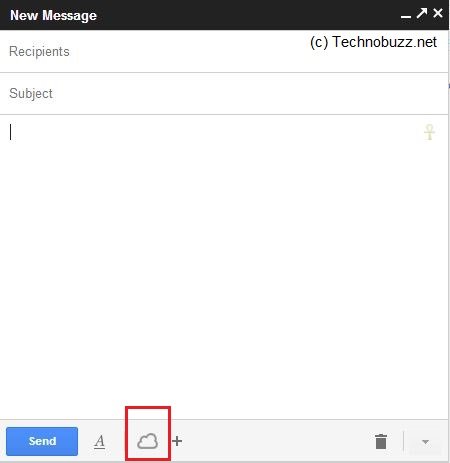
Step 3. Click on the Cloudy icon from the compose window, now it will show you the list of various cloud services and social media site list on the window. All you have the select the service from the list and authorize your account with Cloudy to attach any files as an attachment to the Gmail.
Currently, the extension supports the following websites Facebook, Google Drive, Dropbox, Flickr, Instagram, Box, Picasa, Github, Gmail, Evernote, WebDav, FTP, Alfresco etc. So from here you can select any of service which you want to connect with your Gmail account.

Video Demo:- How to Attach Files From Cloud Service to Gmail
If you are using so many cloud services to manage your files, cloudy is the best option to attach those files on your Gmail as an attachment. It works smoothly and minimizes the time and effort spent in manually downloading and attaching files.
Download Cloudy For Gmail Chrome Extension here

I’m the author of Cloudy. I’m glad you like it! I’ll be posting news about it on my blog, http://www.milouchev.com, so make sure to check it out.