Want to save an webpage or Blog article as a Ebook in epub format, so you can read it later on your e-readers, tablets, smartphones, netbooks, desktop computers. Now you can do it easily with one simple click. Dotepub is a bookmarklet for Firefox, Chrome and safari that lets you convert any webpage into an e-book (ePub) with a click of a button. Which you can read on your e-reader of choice or even on your computer.
You can also use it on your iPad, iPhone or iPod Touch, visit dotepub.com site using your device to get installation instructions. Or install iCab Mobile, a browser for the iPad, the iPhone or the iPod Touch that comes with dotEPUB pre-installed.
Read Also: 20 Best Sites to Download Free E-Books
Here’s how to use it Dotepub to Convert Webpages into Ebook (Epub format):-
Step 1. To get Started, simply go to the site dotepub.com and drag the logo to your bookmarks toolbar.
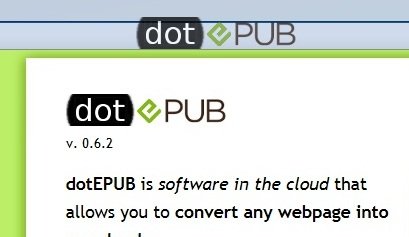
Step 2. Thats it! Now you are ready to convert any webpage into E-book. Now open the webpages that you want to save as Epub format and click the bookmarklet button that we saved on step 1. And DotEPUB will convert it and save as an EPUB file.
NOTE: DotEPUB does not work with Internet Explorer, so you might need to upgrade to Chrome or Firefox to use dotEPUB.
Don’t forget to ![]() Subscribe to our feed and
Subscribe to our feed and ![]() Follow us on Twitter or Facebook for updates.
Follow us on Twitter or Facebook for updates.

