“How to Roll Back MIUI 10 to MIUI 9 or How to Downgrade MIUI 10 to MIUI 9”. Recently Xiaomi released the MIUI 10 for the some of the Xiaomi Phones and most of the users already updated their phone with the MIUI 10 Global update. MIUI 10 is the latest OS from the Xiaomi and comes with lots of new feature like full-screen gestures, new UI, New Sounds, new Camera features and lots more. And in coming months all the new Xiaomi phone comes with this new MIUI 10 update. But most of the Xiaomi users are not happy with the MIUI 10 performance and they want to go back to the MIUI 9 version or you can say that they want to Downgrade MIUI 10 to MIUI 9.
The reason that they want to go back to the previous version MIUI 9 that some of them are not getting the good battery, some are not happy with the camera performance. So today here in this guide we will explain to you how to that in the simple and easy way. This guide will work on Any Xiaomi phone. Below we are posting two different methods. One is the recovery method and second one id the fastboot method. Both the method will work on any Xiaomi phone and help you to Downgrade MIUI 10 to MIUI 9.
How to Downgrade MIUI 10 to MIUI 9
This is the official method and didn’t void the warranty of your phone. Read all the steps very carefully and follow all the instruction one by one on your phone. And before following this method to take the full backup of your phone. This process will wipe all the data from your phone, so backup is recommended.
This guide will work on every Xiaomi mobile no matter which is Redmi note 5 Pro, Redmi Note 4, Redmi 3s/Prime, Redmi 4, Redmi 4a, Redmi Note 4G, Redmi y2, Mi 5, Mi Mix 2, Mi 4i, Mi 5, Mi 6, Mi Max, Max 2 etc.
In this guide, we are using our Redmi Note 5 pro. And will show you how to install MIUI 9 on MIUI 10 Redmi Note 5 pro. So let’s get started and Downgrade MIUI 10 to MIUI 9.
Downgrade MIUI 10 to MIUI 9 with Recovery ROM
1. Download the latest MIUI 9 Recovery ROM file for your phone from here. Only the latest MIUI 9 Zip file work, the older version will not work on this guide.
Redmi Note 5 Pro users download this 9.5.14 Recovery zip file.
2. Now save the MIUI 9 recovery zip file on your phone’s internal memory and remember the location of the file.
3. Now on your phone open Settings > About phone > System Update and Tap on the three dots from above and select the option Choose Update Package. See the screenshot below.
4. Now from here choose the MIUI 9 recovery zip file and select OK to start the flashing process. Now you will see the warning on your phone “Erase Data“. Tap on it and the installation process will start on your phone.
5. Now your phone will reboot and the installation process will start. This process will take 5 to 10 minutes.
6. Once the MIUI 9 is successfully installed on your phone, your phone boot automatically.
.
Direct Link to YouTube Video
Now you successfully Downgrade MIUI 10 to MIUI 9. If you are getting some error like couldn’t verify package error and then check out the other guide from below.
Downgrade MIUI 10 to MIUI 9 on Rooted Phone with TWRP Recovery
1. Download MIUI 9 Recovery ROM file for your phone from here.
2. Now save the MIUI 9 recovery zip file on your phone’s internal memory and remember the location of the file.
3. Now boot your phone into TWRP recovery mode. To do this first switch off your phone and Hold Volume UP + Power button.
4. Once you are in the TWRP recovery. Go to the Wipe > Advanced wipe and Select Dalvik, Cache, System, and Data. And Swipe to Wipe.
5. Now go back to the home of TWRP and Tap on the Install Option and select the MIUI 9 zip file and flash it.
6. Once the MIUI 9 zip file is flashed. Reboot Phone.
Now your phone is running on the MIUI 9 Stable version.
Downgrade MIUI 10 to MIUI 9 With Fastboot Method
Download the MIUI 9 Fastboot ROM here for your phone. And save it on your desktop.
Now you need an MI flash tool to flash this MIUI 8 fastboot ROM on your Xiaomi phone. Yes for this method you need a Windows PC and ADB drivers. This one is one of the safest methods to flash MIUI ROM on any Xiaomi phones.
Here is the detailed guide on how to Flash Fastboot ROM on Xiaomi phone.
Read the guide and go back to MIUI 9 from MIUI 10.
So with these guidelines, you can easily go back to the MIUI 9 ROM from MIUI 10. If you have any questions in your mind, then leave the commnets below and we will help you to fix it up.


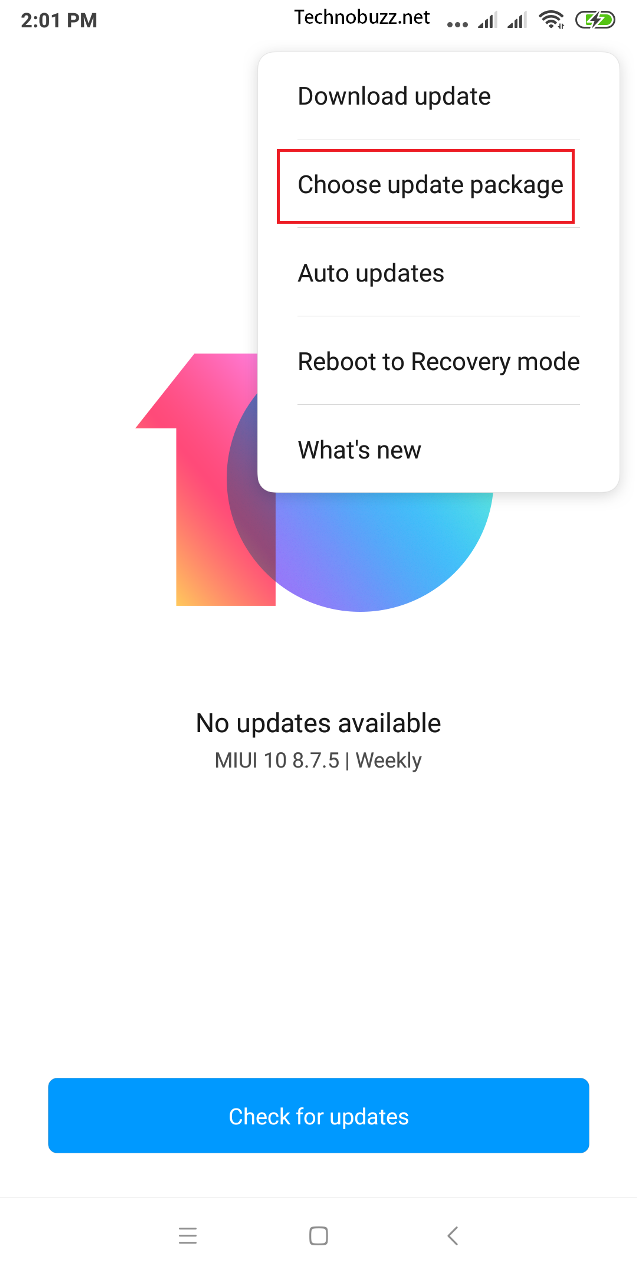

Fastboot ka liya computer jaruri ha
Please make that video miui 8.8.9 to miui 9 in redmi 5A please i want downgrade im redmi 5A phone please make that video soon i am waiting
Hi there,
I am not able to see the option mentioned in screenshot
“Downgrade MIUI 10 to MIUI 9 with Recovery ROM, Step 4”
while I was using the same link provided in this blob.
I am getting the error after doing “Downgrade MIUI 10 to MIUI 9 with Recovery ROM, Step 3”, the error is “Sorry, flash older version is not allowed”.
Please do suggest.
thanks!
Hi.
I’m using MIUI10 on Mi-5. Is it possible to downgrade my mobile from MIUI10 (global) to MIUI9 (Euro)? I want MIUI Euro version. Please suggest me the easiest and secure method for this purpose.
I want to downgrade my mobile from miui 10 stable to miui 9.6.4 but i tried several time via updater app but it’s does not work.i get that “zip file not verified” like something error.so can i directly flash the miui Version-9.6.4 zip file via TWRP,is their any chance of bricking my phone if i do it via twrp? another question is that do i have to wipe “vendor” also when wiping ?
I want downgrade my Redmi 5a from miui10 to 9 but I can’t so please give link on my email of version of miui 9
Sir
Please make video
How to downgrade miui 10 beta miui9 stable without unlocking bootloader in poco F1
Hello,
Recovery rom in your link is NOT ver’ 9 ! it is 10 !
”
—————————————
Author: MIUI Official TeamVersion: V10.0.1.0.OCAMIFH (MIUI10) Size: 1.6G
Download MIUI Forum app to get the latest updates Download now
—————————————–
Where an I find ver’ 9 please ?
thx in advance!
Itamar
Both options are not woring, is it old?
The only problem is, that those links already point to MIUI 10 rom, version 9 links please
Sir .Now I am downgrade miui10 to mohit ..If I am want go with miui 10 latest version in mi5 …Can i go ..Or not. . Please reply
Hi, my ask Is if with this method there is the possibility to occur in a soft/hardbrick
I have a redmi note 5 with miui 10 v 10.0.2.0. .It has ARB installed and I don’t want it.Can I revert back to miui 9 by following your instructions without bricking my redmi note 5
I was informed I would brick my Redmi note 5 (whyred) if I tried to roll back from miui 10 to miui 9 because of ARB. Would I be quite safe following your instructions, I so badly want to get rid of ARB
I got “flash to this stable version is not allowed” message when i was trying to downgrade my mi 5s phone from miui 10 to 9. So, i couldnt downgrade by using “chose update package” method.
What is way to unlock boot loader
Downgrade from version MIUI 10.1.1.0.
Sorry but it does not work.
Hardware and system:
Xiaomi Redmi Note 4 Global, 4 GB / 64 GB + SDXC 256 GB, Android 7.0 NRD90M / MIUI Global Stable, not rooted, 24.11.2018 updated from version 9.6.3.0 to 10.1.1.0.
I tried to downgrade. But after choosing of the version 9.5 zip package the phone asks Wi-Fi connection, after doing that announces “Can’t verify update. Sorry, flash older version is not allowed”.
Can You help and advise me please?
Thanks for Your respond.
Daniel Koucky
Thanks Sidharth for the detailed guide.
My phone shows up in my PC but the files don’t show up. This has been happening. I changed the usb wire and ports on the PC but still can’t work. How do I then copy the recovery file to my phone? It’s too big for email. Can dropbox or google drive take the big file?
none of the above works. No prompt for the Erase and Update in the “Choose Update Package” and phone has a message saying cannot down to
After “Hold Volume UP + Power button”, there is no “Advanced wipe”, nor “Install Option ” THERE IS “Wipe Data” “Reboot” “Connect with MIAssistant” in the Main Menu. THIS IS UNDER MI-Recovery 3.0 in my MAX 2
if I choose the “Wipe Data”, and if I don’t see the home of Recovery for the “Install Option” ………….. then I am stuck with a brick phone.
I have my phone unlocked and using Fastboot, once connect my Type-C to my phone, I receive the following “Try connect in normal mode first then switch” what is this meant ,and what can I do ?? Thanks
Hi sir
Please help me
Mere pass redmi5a mobile hai usme miui10 ka global 10.1 stable 10.1.1.0(Nck..) ka version hai per muje miui9 me jana hai to me kaise jau
Please sir help me
thank you for providing us fastboot link technobuzz. i’m downloading mi5 rom from the link you’ve provide as i’m writing this comment, once again thank you for your share technobuzz.
MIUI 10 is disaster!!! I don’t have even option to chose file in system updater :/ Xiaomi is shit!
Hello there I’m trying to rollback miui 10 to miui 9 on my Xiaomi mi max 2 but when I enter the system update option and click on 3 dots on top right hand corner it does not have the option for choose update package. Why isn’t this option in the list of options?