A few days back Oneplus team released the new OxygenOS 3.5.5 update for the Oneplus2 phone users. And most of the users already updated their phone with this new update. But may of them facing lot fo problem like connection issues, network problems, etc. If you are in the same boat and facing these type of problems after updating your Oneplus 2 with the latest OxygenOS 3.5.5 and want to go back to the old version of OxygenOS 3.1.0. Don’t worry here is the complete guide which you follow on your phone and downgrade Oneplus 2 From OxygenOS 3.5.5 to OxygenOS 3.1.0.
Before following this tutorial remember some things. This downgrade process will erase all the data from your Android phone; please do take the full backup of your data before you start downgrading. Make Sure that the device has enough power or charged in before downgrading. And read all the instructions very carefully and follow all the step one by one on your phone. So let’s get started and revert OnePlus 2 to OxygenOS 3.1.0.
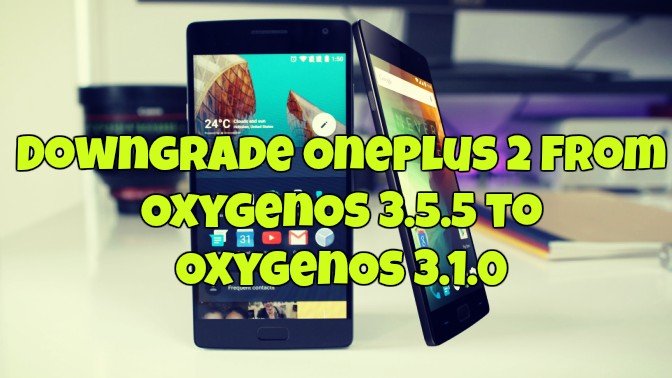
How to Downgrade OnePlus 2 from OxygenOS 3.5.5 to OxygenOS 3.1.0
1) Download 3.1.1 Intermittent Versionand OxygenOS 3.1.0 Stable Version and copy both the zip files on your phone’s internal memory.
2) Now boot your Oneplus 2 in recovery Mode. First Power off your phone and enter Recovery Mode by pressing the Power and Volume – button together for 3 seconds.
3) Once you are on the recovery mode Choose Install from local > Choose OnePlus2Oxygen_14_OTA_021_all_1610121102_wipe_9505656273ba4203.zip from the phone’s directory.
4) Wait for the flashing process to complete. Do not cut off power and do not interrupt until the process is completed. This will take some time so be patient.
5) After the flashing, choose “Reboot” and device will restart.
6) Now Repeat Step 2, Yes that important and you have to do.
7) Choose Install from local > Choose OnePlus2Oxygen_14_OTA_020_all_1608262242_44a55e674a2b4bf6.zip from the phone’s directory.
8) After the flashing, choose “Reboot” and device will be downgraded to 3.1.0.
With these simple steps you can easily downgrade your Oneplus 2 phone from OxygenOS 3.5.5 to OxygenOS 3.1.0. If you have any questions, comment below.
Via– Oneplus
