It is confirm now that Google is killing the Google Reader, so today we let you know how you can export your Google reader feeds and import them into other Google Reader alternatives. The process is simple and takes a minute to export all your Google reader feeds on your desktop. After that you can import that file on your other Google reader alternatives. To do this all you have to use the Google service called Google take out, Google takeout is a service which allows you to take your data out of multiple Google products in one fell swoop.
From the Google takeout you can take the backup of your Google reader as a XML, JSON file and save them in to your desktop or local drive. The XML files contain your base feeds and JSON files contains the list of people that you follow, items you have liked, items with comments and more.

How to export feeds from Google Reader
Step 1. Go to the Google takeout page here and login with your Google ID and password.
Step 2. After the login you can see the list of the Google service. From the top bar click on the “Choose Service” button to start the backup process.

Step 3. From the Google Take out Services, select the Google reader option. After that Google will begin preparing an archive; wait until it displays a 100% message.

Step 4. Now Click on ‘Create Archive’. Once the archive is created, you can download it as a zip file by clicking on ‘Download’ button. Once download is complete, extract it into a separate folder.
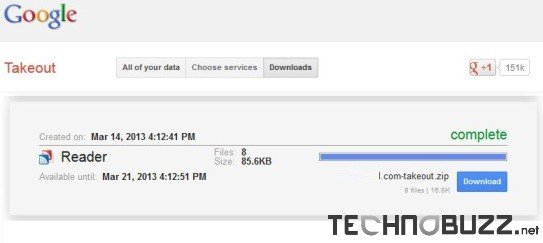
Step 5. Open the download folder can you can see the list of JSON files sand XML file. XML file(subscriptions.xml) has all your feeds and you have to import this file on other reader to import Google reader feeds.

Video Demo – Export feeds from Google Reader
With this way you can take the backup of your Google reader feed and import them to other readers. You can use these Google reader alternatives to import the Google Reader feeds Feedly (iOS, Android, Web), Flipboard (iOS, Android) and Taptu (iOS, Android, Web)
