Few days back we shared a post “Stock Android AOSP ROM on Xiaomi Mi3, Mi4” after that so many Redmi 1s user contacted us and asked us question how to flash the Android 4.4.4 CM 11 ROM on the phone. So today in this guide we’ll show you how you can do that in some simple steps. This ROM comes with lots of features which you can’t find in the MIUI ROM like multiple languages, supports Dual-SIM, has Superuser Root enabled by default, and extends the available space up to 5.40GB as compared to 4.72GB with MIUI.
NOTE: This process will wipe your entire internal device storage, including your data such as photos and media files. So, make sure to backup all your important data first. Here is the guide to take the full backup of Xiaomi devices.
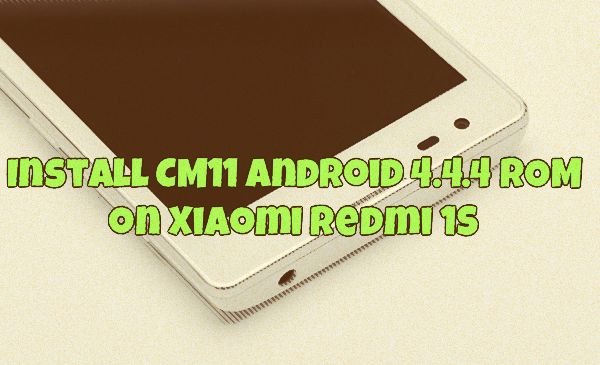
Read Also: How to Install CyanogenMod 11 on Xiaomi Mi3 Android
Update Redmi 1S to Android 4.4.4 with CyanogenMod 11 ROM
Step 1. To get started you need a custom recovery on the phone. Check out the below mention link to install the same on your phone.
How to Install CWM Recovery on Xiaomi Redmi 1S WCDMA
Step 2. Once the CWM recovery is installed on your phone, Download the CM 11 ROM for Redmi 1s here and save it on your desktop.
Step 3. Now download Google Apps package zip file here and save it on your desktop.
Step 4. Now move both the downloaded file on your phone.
Step 5. Reboot your phone into CWM (Go to Tools > Updater > press Menu key and select ‘Reboot to Recovery mode’)
Step 6. Take nandroid backup. To do so, go to ‘backup’ and select the backup option.
Step 7. Now go back to recovery main menu, Select ‘Wipe data/ factory reset’ and confirm to wipe. Select ‘Wipe cache partition’ and confirm.
Step 8. Go back and select ‘Install zip’. Select ‘choose zip from sdcard’ and select the CM 11 ROM File and Flash it.
Step 9. Once the flashing process is done again select ‘Install zip’. Select ‘choose zip from sdcard’ and select the Google apps package.
Step 10. Now go back and perform a Wipe data/ factory reset and Wipe cache again. Go to Advanced and ‘wipe dalvik cache’ too.
Step 11. Reboot your phone by selecting ‘reboot system now’. That’s it!

sir,
Does this rom can fix the heeting issue and freeup more ram
sir,
Does this rom can fix the heating issue and freeup more ram
sorry, i tried use redmi 1s and go through the above steps
its turn out that the phone can enter to android 4.4.4 once only
I cant enter the system again after my phone reboot.
any suggestion I may do?
I find this blog post is without a doubt rousing and the reason is Xiaomi has been performing really well as per response on Flipkart. What stood out for me the more than almost anything else about this page is I want to buy Xiaomi Mi3 or RedMi Note. I have come to belief I should wait for Redmi Note or not?.
can anybody among the users tell me if i can access 3G on CDMA Sim in this phone. someone told me that I can use 3G network only in the GSM Sim. Pls reply
Thank you very much!!! It works amazing! 🙂
Yes
Kamal, both my SIMs are GSM and so, I’m not sure which slot you mean by CDMA SIM slot….
Yes, 3G is only possible on the SIM #1…. The one that is just next to MicroSD Card slot… I hope this helped.
Excellent one. I was afraid before doing it. The encryption also was not working in Redmi 1S default OS. in this Everything is fine. I am able to configure my Office email also. I was struggling more then a week to configure the Email. It is Excellent.
If it is official release good to All. I would like to go for official one.
When I encrypt second SIM not working
what happens if something goes wrong during the update process or the update fails due to some wrong entry. Can I revert back to my “AS IT WERE BEFORE” position ? And what s the method to be adopted. I’m just playing safe incase !!! Needed.
is redmi, not 1s version, suitable?