We have already mentioned that how to Boost Firefox, Google Chrome Browsing Speed With One Click and How to increase the Torrent download speed on your computer. So today in this post we will guide you how you can optimize your internet speed with fastest DNS servers. One of the main reason of low internet speed is that your ISP provider doesn’t have the fastest DNS servers. DNS are the one major reason of low internet speed, basically Domain Name Servers or DNS are translators that convert website names to IP Addresses. If the DNS servers are slow then this will take so much time to load the website. So today in this we let you know how you can find the Fastest DNS servers for your Internet and how to switch to the new Fastest DNS servers.
The below mention guide so simple and take only 10 to 15 minutes to apply the changes on your Windows computer. All you have to download a small application on your desktop and Start the DNS benchmark test to fine the best DNS for your internet.
How to Find Fastest DNS server to Optimize Your Internet Speed
There are so many application are available on the internet which helps you to find the best DND, but int his post we will recommend you to download a free and small application NameBench. NameBench a free tool to help you find the fastest DNS for you. You can find the download link at the end of this post. Once the application is downloaded on your Windows desktop, run it on your desktop and you can see the DNS servers you are currently using on your PC. See the screenshot below:-

From the screen of the application hit the “Start Benchmark” button and the application will start the DND benchmark test on your computer. The application will take some time to test all the result on your computer. After few minutes when the test is complete the application will open a new web page on your browser with the detail of the all the DNS servers near you. On that list it will show you which DNS is best for you and which one is the fastest DNS to optimize the internet speed.

As you can see that in our Primary DND we are using the Google DNS servers and the application show that it was the one of the fastest DNS. We always recommended to use Google DNS or OpenDNS server, which are really fast and helps you to boost your Internet speed.
Google DNS
Preferred: 8.8.8.8
Alternate: 8.8.4.4
OpenDNS
Preferred: 208.67.222.222
Alternate: 208.67.220.220
How to switch to the new Fastest DNS servers
Once you find the best DNS server for your Internet connection you can change your DNS server. To change your DNS server follow this guide.
In the below screenshot we are using the Google DNS servers, all you have to change the DNS server value from here and hit the OK button.
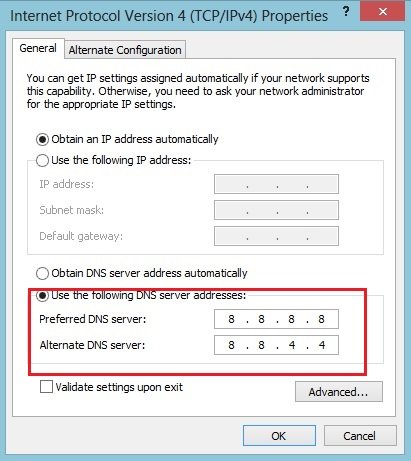
After dong these changes on your DNS server, you may be surprised by the results. Remember it won’t be a massive boost to your Internet speed, but helps you browse the web faster than before. You have to must try this guide on your computer to optimize your Internet connection speed.

Hi Sidharth,
The app for Ubuntu is at this link.
http://namebench.googlecode.com/files/namebench-1.2-source.tgz
Prepare your system.
Install following package
sudo apt-get install python-tk
From the previous post and after you have downloaded. Extract the file. Now go to the extracted directory, open it.
If you want to run immediately you can do by double clicking on namebench.py file
If you want to install permanently using the following command.
sudo python setup.py install