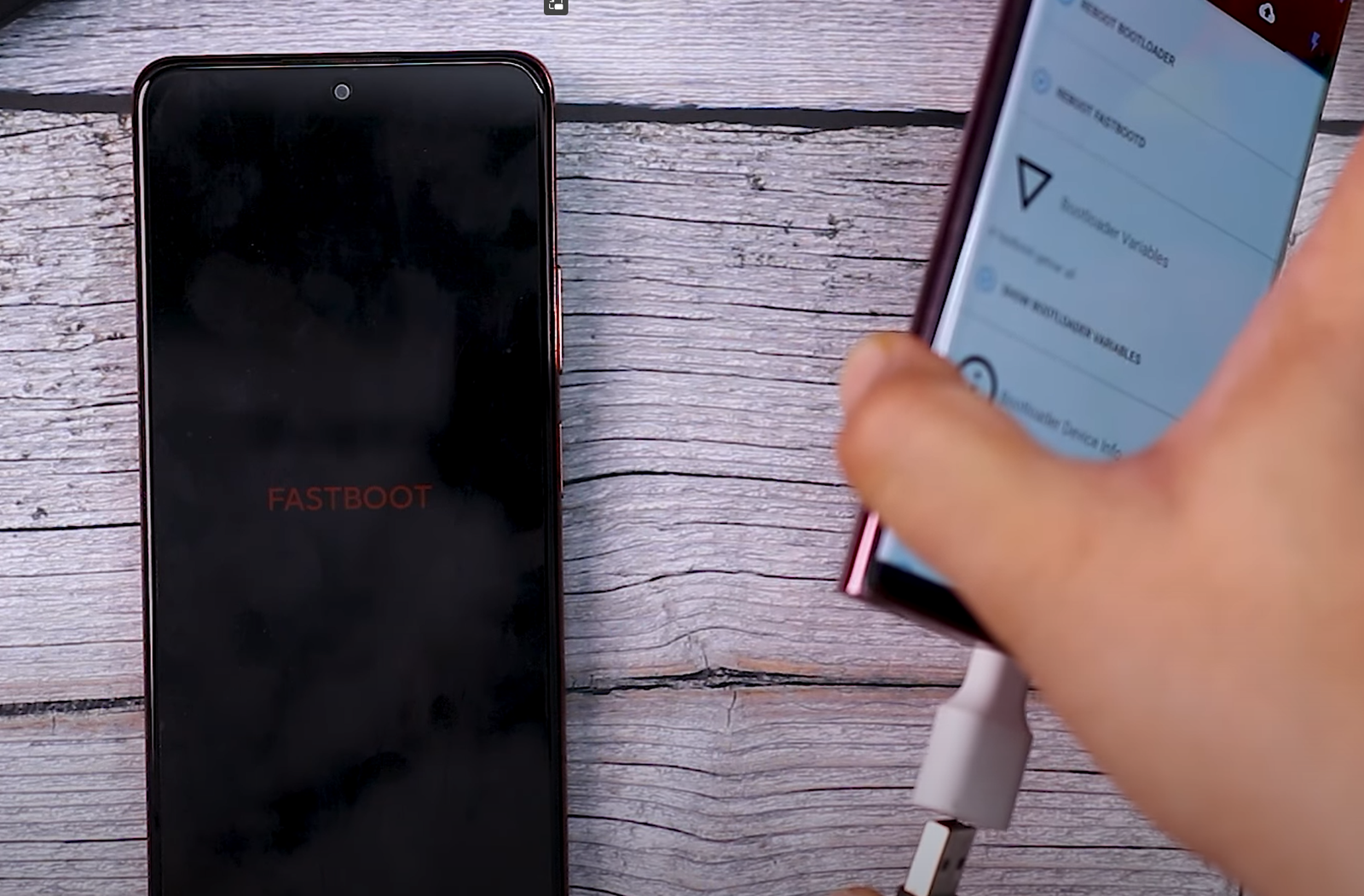If you are an Android phone user and don’t have a PC and want to get root access on your Android smartphone in 2023. Here is the 100% working method to root Android with Mobile phone or we can say how to root android without pc. Yes, you heard it right you can install magisk manager on your Android phone with your secondary phone to root your smartphone. In this case, you don’t need a PC, all you need is a secondary Android phone which you can use as your PC to install the Magisk patched boot image with fastboot commands on your primary phone. Once the Android phone is rooted you can make changes on your system, uninstall system apps, you can customize your phone as per your requirements. To know more about Rooting, check our guide on the Benefits of ROOTING here.
In this blog, you will know about how to root a phone and the best methods to do it without using a computer. Read this article to gain a better understanding of this topic.
DISCLAIMER:
To ROOT Android phone in 2023 requires an unlock bootloader, which will wipe all the data from your phone. So do take the full backup of your phone.
Technobuzz.net is not responsible for any damage that might happen to your phone during this process. You’ll lose all your data upon unlocking the bootloader.
Advantages Of Rooting Android phone
Here are some Advantages of Rooting the android phone
- After rooting, you can Customize your phone according to your requirements, for this you can flash lots of magisk modules on your phone.
- You can Uninstall System Apps.
- You have Full Control over the smartphone.
- You can easily Take a Complete Backup of your Android phone.
- And lots more, So many mods are available for the rooted phone.
Requirements to Root
- Make sure its battery is at least 60%.
- USB to Type C OTG Cable to connect your phone to the secondary phone
- Seonday Android phone to use it as a PC
- Install Magisk Manager app on your Android phone to patch Boot img/li>
- Bugjaeger Mobile ADB App to Run fastboot command from the mobile phone
How to ROOT Android With Mobile Phone in 2023
In this process you have to first download the boot.img of your Android phone which you want to root, a second patch that Image with the Magisk Manager application, and Last flash that Magisk Patched boot.img on your primary Android phone to get the root access.
Read all the steps very carefully and follow all the steps one by one on your phone.
Download Boot.img of Your Android
So the first step is to download the boot.img for your Android phone. So check the version of your OS and download the ROM file for your phone to get the boot.img (Search Google for your Android Version ROM file) . To extract the boot.img from the ROM zip file you have to use the payloader app. Check this guide How to Extract Android OTA Payload.bin and Get Boot.img to Root Android
Patch Boot.img With Magisk Manager app
Now you have the boot.img file of your Android phone. Save that file on your Android phone to start the patch process.
Now install the Magisk manager on your android phone, Download link is added in the Requirement section above.
Open the Magisk App from the app drawer.
Tap on Install “Select and Patch a File.”
Navigate to the location where you copied boot.img file and select it to patch with the magisk app. See the screenshot below for reference.
Wait until Magisk patches the boot image file. The patched boot image (magisk_patched.img) file can be found in the “Downloads folder.”
Once the boot.img is patched, save that file on your secondary phone, which you can use as your PC to run fastboot commands.
Install Magisk Patched Iamge to Root Android With Mobile
Now the final part to root android with mobile.
Now you have the Patched Boot.img, USB to Type C OTG Cable and secondary phone.
Install the Bugjaeger Mobile ADB App on your secondary Android phone, which allows you to run the fastboot commands.
Go to your Primary phone which you want to root and boot it in fastboot mode. In most of the Volume Down + Power Buttons help you to boot your phone in fastboot mode. So first switch off your phone and then boot in fastboot mode with the combination of Volume Down + Power Buttons.
Once the phone is in fastboot mode, open the Bugjaeger Mobile ADB App on your secondary phone and connect your Primaray phone with a secondary phone with USB to Type C OTG Cable
Now on the Bugjaeger Mobile ADB App tap on the flash button (1) and then terminal button (2) to run the fastboot commands.
Now run the following command on your terminal window that your primary phone is connected or not.
fastboot devices
If the serial number is displayed on the terminal window, your phone is connected and ready to go. If not connected then remove the cable and follow the same process again.
Now time to flash the patched image, type the following commands and attach the patched image boot file that you saved in the secondary phone.
fastboot flash boot ATTACHIMAGE
Now the flashing process will start and within a few seconds the image file is flashed and the phone is rooted.
Now run the following command to reboot your phone.
fastboot reboot
Now your Android phone will boot and the phone is rooted. So this way you can easily root Android with mobile phone. Enjoy ROOTING !!!!
You can also follow our youtube guide below to follow this process.
If you found this to be useful, please share it with your friends who are also interested in rooting their phones. Additionally, if you require any help, please contact us through the comment section below.
If you like our article then follow us on Instagram, or join our Telegram Group. For the latest Tech Releated News, Tips, and How-to Guides, follow Technobuzznet on Twitter and Facebook, and subscribe to our Youtube channel.