Few days back we shared a tip “How to Hide Your Birth Date on Facebook“, now today we are sharing a one more Facebook tip to our readers how to hide and change relationship status on Facebook profile. No one wants to share their personal matters with other Facebook peoples. So whenever you change your relationship status on your Facebook profile that status will show on your Facebook Timeline. Sometime its very uncomfortable to change your relationship status from “In a Relationship” to “Single” on your newsfeed. If you want to keep your relation status on Facebook private, it is easy to do so. Al you have to make some change on your Facebook profile page and after that you can easily change your status and hide it easily on your Facebook newsfeed. The process is so simple and take three to five minutes to change you status secretly without everyone knowing. Follow the below mention steps one by one on your Facebook profile to change the Facebook status.
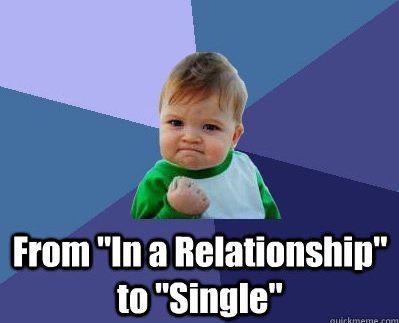
Open the Facebook page on your browser and login with your user name and password. Now go on your Facebook profile page or click use this link http://www.facebook.com/editprofile.php, from your profile page click on the update info button from the right side of your cover photo. See the screen shot below:-

Now you will see the About page on your browser screen. With lots of option like Basic information, Education, Family and more. To change the status click on the Basic Information Edit icon . Now a new windows will appears on your screen, In the window that appears find the section that says “Relationship Status”. On the next side of Relationship Status drop down menu you will see a drop down arrow. Click on the icon and select “only me”, this will allows you to change your relationship status secretly and no one can see your status on your Facebook timeline.
Next click on the Relationship Status drop down button and change your status and in the end hit Save button from the below right corner.
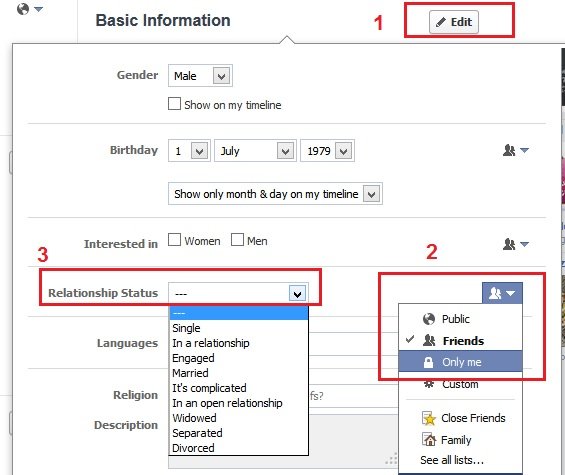
Then exit the screen and you are all set. Now no one can see your relationship status on your Facebook page. It is full proof and nice way to change your status without telling the Facebook world. Looking for more Facebook tips, Check out our Facebook section here!

Good day I am so thrilled I found your weblog, I really found you
by mistake, while I was browsing on Yahoo for something else,
Anyhow I am here now and would just like to say thank you for a tremendous post
and a all round interesting blog (I also love the theme/design), I don’t have time to look
over it all at the moment but I have bookmarked it and also added in your RSS feeds,
so when I have time I will be back to read a great deal more, Please
do keep up the great job.
Nic post…!!