Have you ever checked it, how secure is your Facebook account or whats are the steps taken to secure Facebook account from hackers. We all know that Facebook is the number one social network site in the world and many of us are using it regularly and sharing our personal info, images with our friends and families. It’s the great way to connect with others, but you could also reveal too much about yourself. And you don’t want to share all these information with others or with the strangers.
So today in this guide i let you know how you can secure your account from hackers and from other unwanted threats. If you’d like to secure your Facebook account from hackers and spies, you can do this with simple and easy steps. All you have to follow some steps to secure your Facebook Account from hacking or any other threats, So here we will help you to How to secure your Facebook account and guarding your privacy, protecting your personal stuff from hacking.
How to Secure Your Facebook Account – [Facebook Security Tips]
1. Enable HTTPS encryption:-

This feature, which encrypts data transferred during Facebook sessions, is designed to prevent attackers from compromising users’ accounts. To do so, go to your Account Settings > Security and enable Secure Browsing (https).
2. Enable Login Notifications:-

To do so, go to your Account Settings > Security and enable the feature which says “Login Notifications”. So when Facebook notify you when your account is accessed from a computer or mobile device that you haven’t used before.
3. Facebook privacy Settings:-

This feature will help you to set the privacy of your Facebook Account. If you don,t want to share your personal stuff with others like image or any other data. Than this feature will help you to do this. To do this got yo Click Account > Click Privacy Settings and you will make the changes there like who can see your profile, pics, posts, and all. Here you can manage your privacy setting like who can see your profile, status updates and photos. Also Block people and app from here.
4. Know About Facebook Scam:-

Facebook Scam is one of the reason which gives hackers to access your Facebook profile and help them to steal your personal data. But you can avoid these sacms easily with followoing some instruction. Read here Tips to Avoid Facebook Scams
5. Pick A Strong Password:-

Always use a strong password, try to use a combination of at least six numbers, letters, and punctuation marks (like !,@ and &). And never reveal you password with anyone. Read this post how to create a strong password and Know Your Password is Strong or Not
6. Add A Security Question To Facebook Account:-
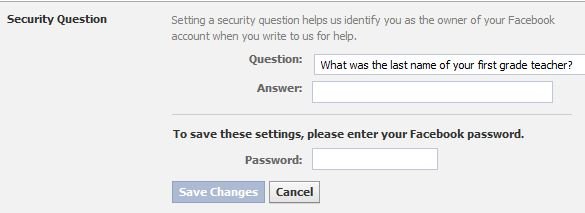
It always help you to verify your account, that you are the owner of your account. In simple words we can say that a useful way to verify you own your account if you ever lose access to it. To add a security question Go to Account Settings >> Security >>Click on the Security Question. If you do not see this option in your account, it is most likely because you have already set your question and its answer.
7. Always check Your Account is hacked or Not:-

Last step to secure your Facebook Account, always check you Facebook account setting that no one using it or hacked by someone. You can do this easily with checking your Active session in your Facebook account. More details here How to Check Your Facebook Account is Hacked or Not. If your Facebook account is hacked then follow this guide which helps you to recover your Facebook account.
With these simple tips you secure your Facebook account and don’t forget to follow us on Facebook Page to get more updates on Facebook.

What’s the point in securing your Facebook account since Facebook itself is well known for handling over user data to other companies ?
I’d rather much use http://twitter.com or http://www.miius.com