Creating free ringtones on desktop is not so difficult task and anyone can do this easily with third party applications. But have you ever tried to set the Video as your android Ringtone or alarm tone. Now you can do this easily on your android smartphone with the help of dodol pop ringtones android application. With this free application you can set video tone on you call rings and alarm tones. In the application database you can find lots of free video tone and music video which you can directly apply on your device or you can shoot your video or choose the video from your phone gallery. Not only this, you can also edit the saved video and songs of your device in this application and create your own video notification tones.
The application is easy to use and one of the simplest and fasted way to create and st video ringtones on your android devices. All you have to select and download your favorite tone on your device and set them as your notification, alarm or message tone. Let’s take a look how to setup the tones on your device and how to get started.

Use Video Clips as Your Android Ringtones and Alarms
Go to the play store on your device, search for the Dodol Pop App and install the free application on your phone. You will find the direct link of the apps store at the end of this guide. Once the application is installed, on the main screen of the app you will find lots of options like Ringtones, Notifications, Package, Edit and Alarms.

In the Ringtone and notification section you can download lots of free tones on your device, or you can create your own with the help of your phone video camera. The app has a built-in video recording feature which allows you to record your video and then set it as the ringtone or notification alert.

In Package section you can find lots of ringtone packages created by other dodol pop users, that you can download on your phone and apply them on your device. The next section is Edit, here you can edit your Phone galley video and songs and create your ringtone with the help of apps inbuilt tool.
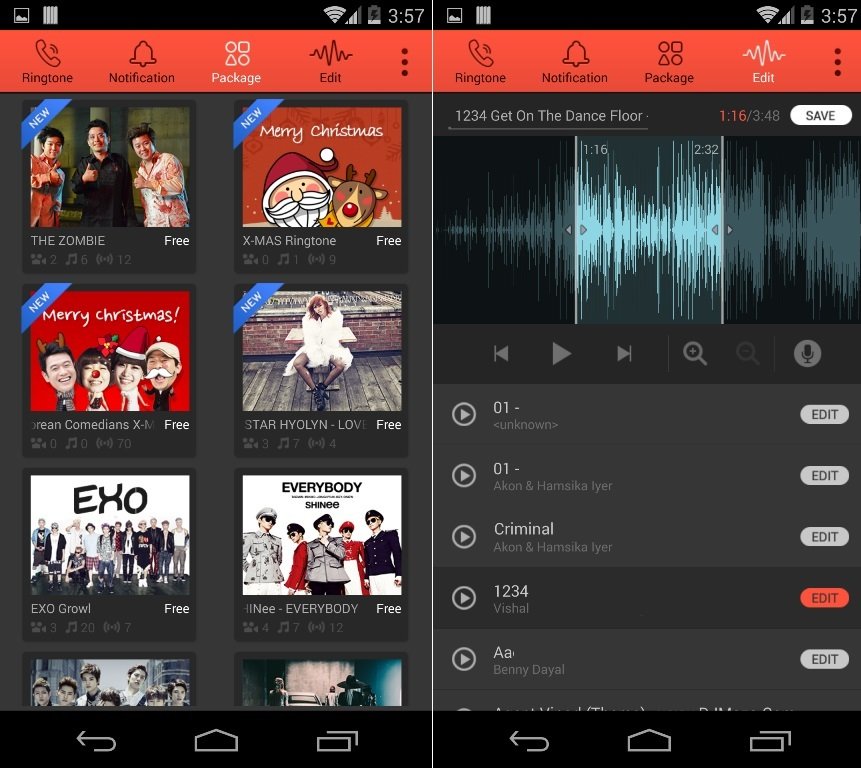
Last and final section of the app is Alarms, here you can create you phone alarm and set the video as the alarm tone. This will change the default alarm application of your device and also allows you create and add new alarm on your device.

If you are bored with the ringtone of you device and want to add some video ringtones on your device, then you have to must try this application on your device. You can download and install the app to your smartphone via the link provided below.
Download dodol pop from Play Store
