Xiaomi launched the new Redmi Note 7 Pro & Note 7 in India. Many Mi fans already bought this device and most of them want to Unlock Bootloader of Redmi Note 7 Pro & Note 7. So today here in this guide we will show you how you can successfully unlock the bootloader on Redmi Note 7 Pro & Note 7. To unlock the bootloader all you need Windows PC, Internet connection, Mi Unlock Tool, and Mi Account. One the bootloader of your Redmi Note 7 Pro & Note 7 is unlocked, you install TWRP custom Recovery on Redmi Note 7 Pro & root Redmi Note 7 Pro & Note 7 too.
Redmi Note 7 Pro & Note 7 are the latest mid-budget phone form the Xioami and both the phones all selling like a hot cake. We also bought this device on the first sale and no doubt the phone is pretty good and the performance of the phone is good too. But The best part of the Xiaomi phone is that the unlock bootloader will not void the warranty of your phone. So if you are the Redmi Note 7 Pro & Note 7 user and want to root the phone or install the TWRP then you have to unlock the bootloader first. Below you can find the guide which will allow you to do the same on your Redmi Note 7 Pro & Note 7.
This guide is only for the Xiaomi mobile users and don’t follow this method on any other android phone. Unlock bootloader process will wipe all the data from your phone so do take the backup of your phone and save it in your SD card or on your PC. SO let’s get started and Unlock Bootloader on Redmi Note 6 Pro.
How to Unlock Bootloader on Redmi Note 7 Pro
Warning: Technobuzz.net is not responsible for any damage that might happen to your phone during this process. You’ll lose all your data upon unlocking the bootloader.
Read all the steps very carefully and follow all of them one by one on your device. This guide will work on any Xiaomi phone which is running on MIUI version.
Why did Xiaomi lock the bootloader for Mi devices?
Many users want to know why recently Xiaomi locked the bootloader of the Mi phones. Here we are giving you some details on why they did this. Most of the users bought the MI phone from Unofficial source and complaining that they sometimes get fake Mi phones or Mi phones with unofficial ROM loaded with bloatware. So this was the reason they locked the bootloader so that no one can flash the unofficial ROM or some bloatware on the phones.
And the second reason is, suppose Mi phones are lost or stolen, the person who got the device could easily flash a new ROM into it, and it’s almost impossible for our users to get their phones back. So Xiaomi Locked the bootloader that no once can format or reflash the MIUI ROM easily on the phone.
Tips to Unlock Bootloader On Redmi Note 7 Pro
Before unlocking the bootloader follow these steps on your phone to avoid unlocking errors on your phone. Follow all of them one by one on your Xiaomi Phone.
a) Enable OEM Unlocking option on your phone. To do this, go to the Phone Settings > About phone and Tap the MIUI Version option for Several times until it enables the developer options.
After enabling the Developer options go to Additional Settings – Developer options.
In Developer options, you will see an option of Allow OEM Unlocking, Login MI Unlock option.
b) After that Enable the Find Device option on your phone. To do this go inside your Mi Account > Mi cloud on your phone and check the Find Device if it’s ON.
c) Check your phone is online on MI Cloud or Not. Go to i.mi.com and log into the Mi Account that’s the same as the one in your phone, select FIND DEVICE.

Let it detect your phone, and it should look like this, and please check the details of your phone and location are correct.
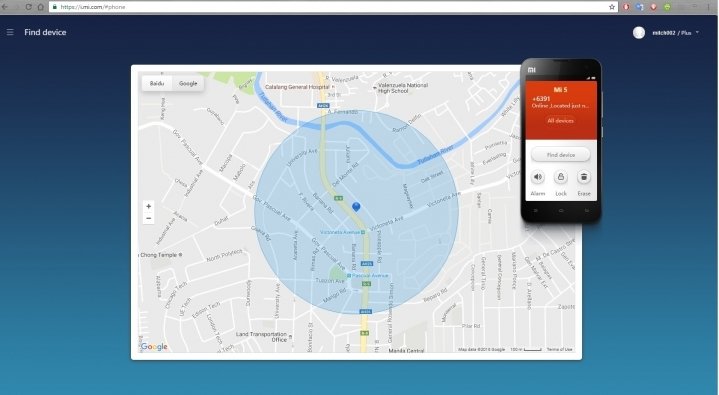
d) All the steps are completed now and try to unlock your phone.
How to Unlock Bootloader On Redmi Note 6 pro
1. Visit this page http://en.miui.com/unlock and download the MI Unlock Tool and save it to your desktop.
4. Now boot your phone is fastboot mode. To do this turn off your phone first. Hold and Press Volume Down + Power for few seconds, and your phone will boot in fastboot mode.
5. Once your phone in fastboot mode, connect it to the PC with USB cable.
6. Now run the Mi Unlock Tool and Login with your Mobile ID and start the unlock process. The unlocking process will complete in about 10 seconds.
So this way you can easily unlock the bootloader of Your Redmi Note 7 pro.
Video: Redmi Note 7 Pro & Note 7 Unlock Bootloader
.
Direct Link to Youtube Video
If you have any question about the guide or facing some problem during the process then leave the comments below, and we will help you to fix it up.



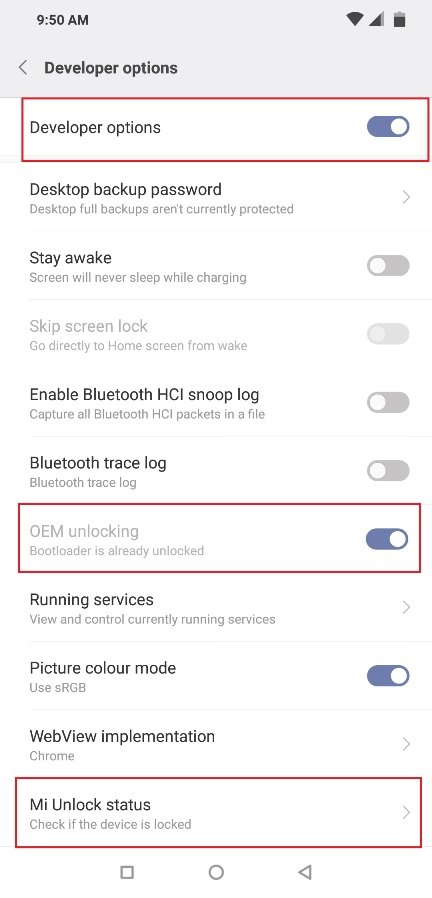


Sir mi form kaise bhare usme sab chinese me likhe hua hota hai samajh me nahi a raha please guide me.
Really this article helped me a lot. I was not able to do anything. But you helped. Once again thank you very much from my hearts.